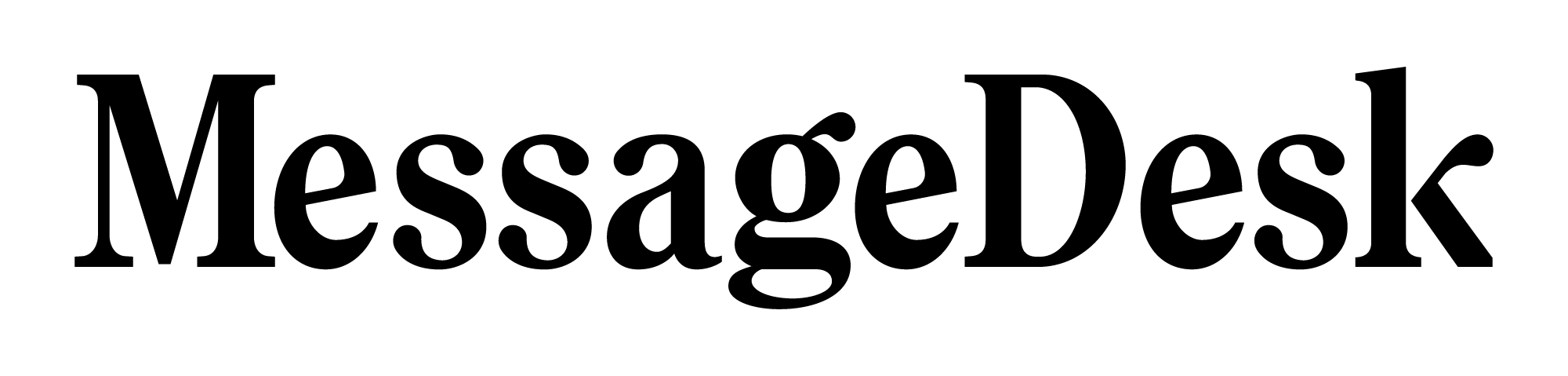Keyboard Shortcuts in MessageDesk
Work faster with built-in shortcuts. MessageDesk detects your platform and shows the right modifier keys in tooltips (⌘ on macOS, Ctrl on Windows/Linux).Quick Reference
| Action | macOS | Windows/Linux | Where it works |
|---|---|---|---|
| Open global search | ⌘ K | Ctrl K | Anywhere in the app |
| Send message | ⌘ Enter | Ctrl Enter | Message compose forms & message content fields |
| Paste media/text | ⌘ V | Ctrl V | While composing a message |
| List: next / previous | ↓ or J / ↑ or K | ↓ or J / ↑ or K | Conversation lists and similar lists |
| List/search: select | Enter | Enter | Focused list item or search result |
Global Shortcut
- Global search: ⌘ K (macOS) or Ctrl K (Windows/Linux)
Opens the global search bar from anywhere.
Message Composition
- Send message: ⌘ Enter / Ctrl Enter
Sends the current message when your cursor is in a message compose field.
You’ll see a tooltip like “Send [⌘ Enter]” or “Send [Ctrl Enter]”. - Paste media or text: ⌘ V / Ctrl V
Pastes clipboard content while composing; supports both text and media.
Navigation
- Lists (conversations, results, etc.):
- Next item: ↓ or J
- Previous item: ↑ or K
- Select/open: Enter
- Search results:
- Move through results: ↑ / ↓
- Open highlighted result: Enter