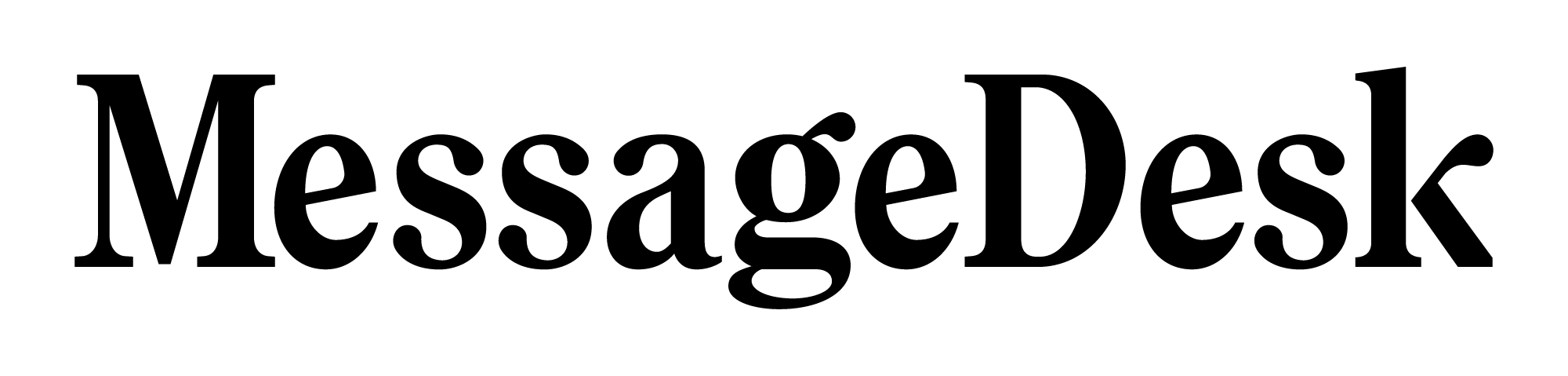Carrier Registration Overview (A2P 10DLC) for MessageDesk
Get your business verified so your texts reach your contacts reliably. This guide explains what carrier registration is, who needs it, and exactly how to get approved—fast.Carrier Registration Basics
What is carrier registration?
A2P 10DLC is how U.S. carriers verify businesses that text from local 10-digit numbers. Registration tells carriers who you are and what you send, which improves deliverability and reduces filtering. If you text from toll-free numbers, you’ll complete Toll-Free Verification (separate process).Who needs to register?
- Any business texting U.S. recipients from local (10DLC) numbers in MessageDesk.
- Sole proprietors (no EIN) can register (with limits).
- Sole proprietors with an EIN require manual TCR verification (details below).
- Toll-free numbers require toll-free verification per number.
Note: Businesses/organizations texting just within Canada (never sending to U.S.-based numbers are currently exempt from carrier registration.
How long does carrier registration it take?
- For a Business with an (EIN): typically 5–7 business days
- For a Sole Proprietor (no EIN): typically 1–3 business days
- For Toll-Free Verification: typically 2–3 weeks
Note: Timelines vary if information can’t be verified on the first pass.
Choose Your Carrier Registration Path
If you’re unsure, choose Business (I have an EIN).1. Business/Organization (I have an EIN)
- Requirements: Legal business name, EIN (can be provided via email), business address, website, or public listing
- Coverage: All local 10-digit numbers in your workspace.
- Fees: None: We bundle small ongoing carrier fees into your subscription price.
2. Sole Proprietor (I don’t have an EIN)
- Requirements: U.S./Canada address, personal mobile number (not VoIP), name, email
- Coverage: One local number per registration
- Limits: Daily throughput caps may apply
- Important: If you have an EIN, use the Business path (see “Sole proprietor with an EIN” below).
3. Toll-Free Verification
- Applies to: Each toll-free number you use
- Cost: Free
- Timing: ~2–3 weeks
What You’ll Need to Submit Your Carrier Registration
- Exact legal business details (match tax records, include LLC/Inc suffix if applicable)
- Business address (include suite/apt)
- Website or official listing (e.g., Facebook, Yelp) that shows your business name/address
- Messaging use case description (what types of messages you’ll send)
- Three sample SMS messages (include “Reply STOP to opt out” at the end of all messages)
- Consent method (how you collect opt-in: web form, written, verbal, keyword etc.)
- For sole proprietors with an EIN: W-9 and IRS EIN letter + required manual TCR verification
If You’re Rejected
Our support team will work with you 1-on-1 to bring your website and opt-in methods into compliance for carrier registration. Common rejection reasons & quick fixes- Business info mismatch → Match legal name (with suffix), EIN, and full address to tax records.
- Broken or mismatched website → Use a working URL that displays your correct business name and address.
- Vague samples/use case → Be specific and brand-consistent; include an opt-out line.
- Missing consent/opt-out → Explain opt-in flow and include “Reply STOP to opt out.”
- New EIN → If brand-new, wait ~30 days and resubmit.
After Approval
Our support team will let you know once your carrier registration is approved. Once your registration is approved, we will work with you to configure your phone line(s) with your MessageDesk workspace.Note: Be sure to keep your privacy policy/live site consistent with what you registered.
Special Case: Sole proprietor with an EIN (manual TCR)
If you’re a sole proprietor who has an EIN, you cannot use the standard automated sole-prop path. You’ll need manual TCR verification as a private profit entity. You’ll need:- W-9 showing your EIN
- IRS EIN letter (official confirmation)
- Business info that matches tax records
- Send your documents to MessageDesk Support.
- We’ll create your brand in TCR and open a support ticket.
- TCR manually verifies your brand.
- Once verified, we submit your campaign.
- Without the IRS EIN letter, your brand will remain unverified in TCR.
- You won’t register “as a sole prop” inside TCR; you’ll be verified as a private profit entity.
- If you’re missing the letter, request a copy from the IRS.
Frequently Asked Carrier Registration Questions
Does registration cost money?
MessageDesk doesn’t charge extra for registration; carrier/campaign fees are included in your MessageDesk subscription.Can I register during a free trial?
Yes. You can submit and complete registration during your trial so you’re ready to text as soon as you’re approved.Do toll-free numbers need this, too?
Yes—toll-free has its own verification per number (free). Timing is typically 2–3 weeks.What should my sample messages look like?
Short, specific, brand-consistent, and include opt-out in at least one example.Example: “Hi ContactFirstName, this is BusinessName. Your appointment is set for Date at Time with WorkspaceName. Reply YES to confirm or STOP to opt out.”