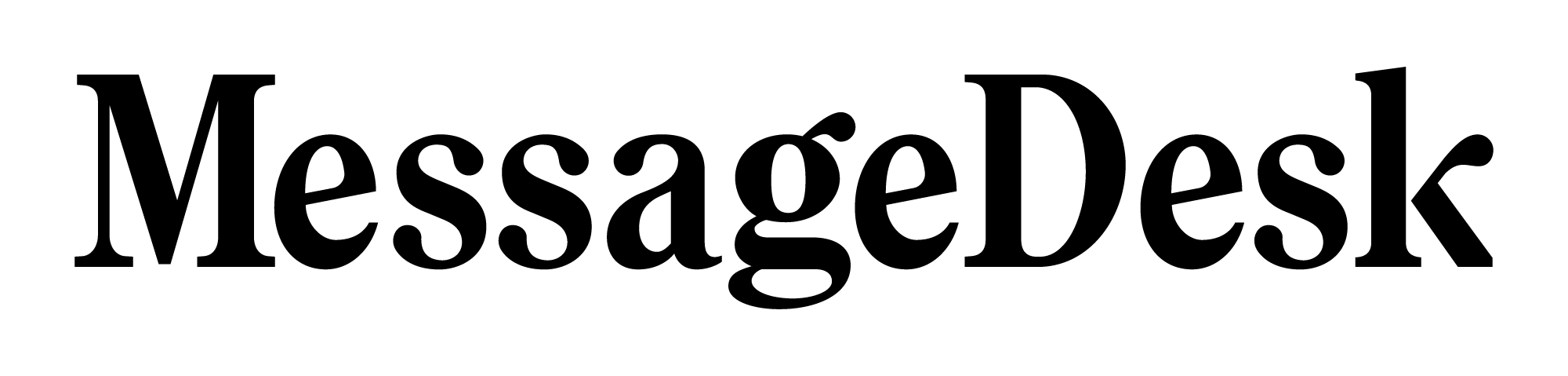How to Submit Your Carrier Registration with MessageDesk
Carrier registration is built into MessageDesk’s phone setup flow. When you configure phone lines, you’ll provide your business details, choose how you want to connect numbers, and submit registration—all in one place.What You’ll Need to Complete Carrier Registration (Quick Checklist)
- Valid payment method
- Legal business name (exactly as filed, incl. LLC/Inc)
- EIN (you can provide your EIN via email; tax documents are only required if manual verification is needed) and business address (or sole-prop info if no EIN)
- Website or public listing (Facebook, Yelp, etc.)
- Use-case description (what you’ll send)
- Three sample SMS messages (include “Reply STOP to opt out” in at least one)
- Consent method (web form checkbox, written/verbal, keyword)
Note: Are you a Sole proprietor with an EIN? You’ll need to complete manual TCR verification with our team (see our Carrier Registration Overview guide).
How to Begin Carrier Registration in MessageDesk
You can begin the carrier registration process in several ways when logged in to MessageDesk:1. Start from the Inbox Welcome Screen
Click “Add number” or “Get Registered” in the bottom left corner of the inbox.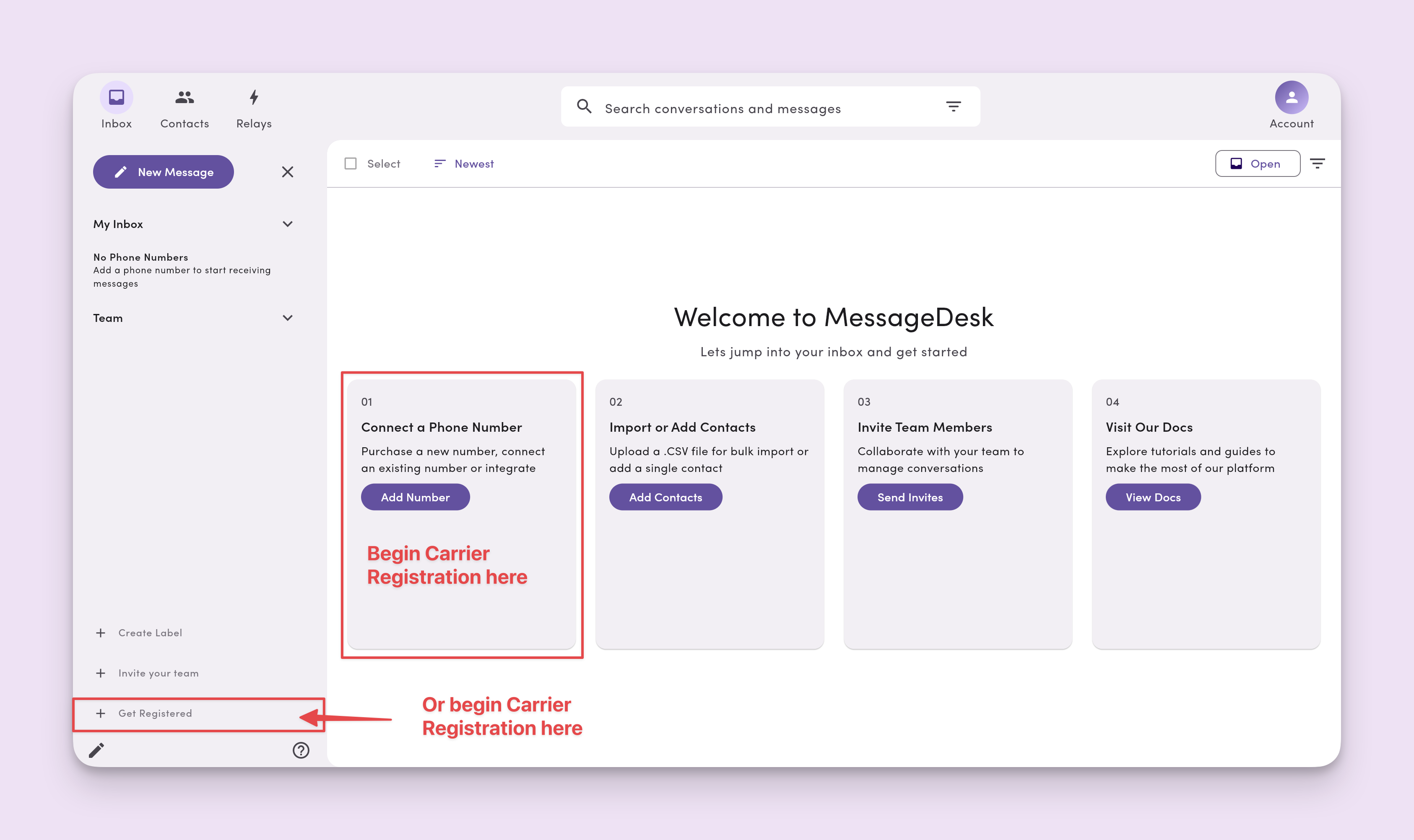
2. (Alternative) click on Account -> Settings
Navigate toPhone Management → click “Add Phone Number” to begin .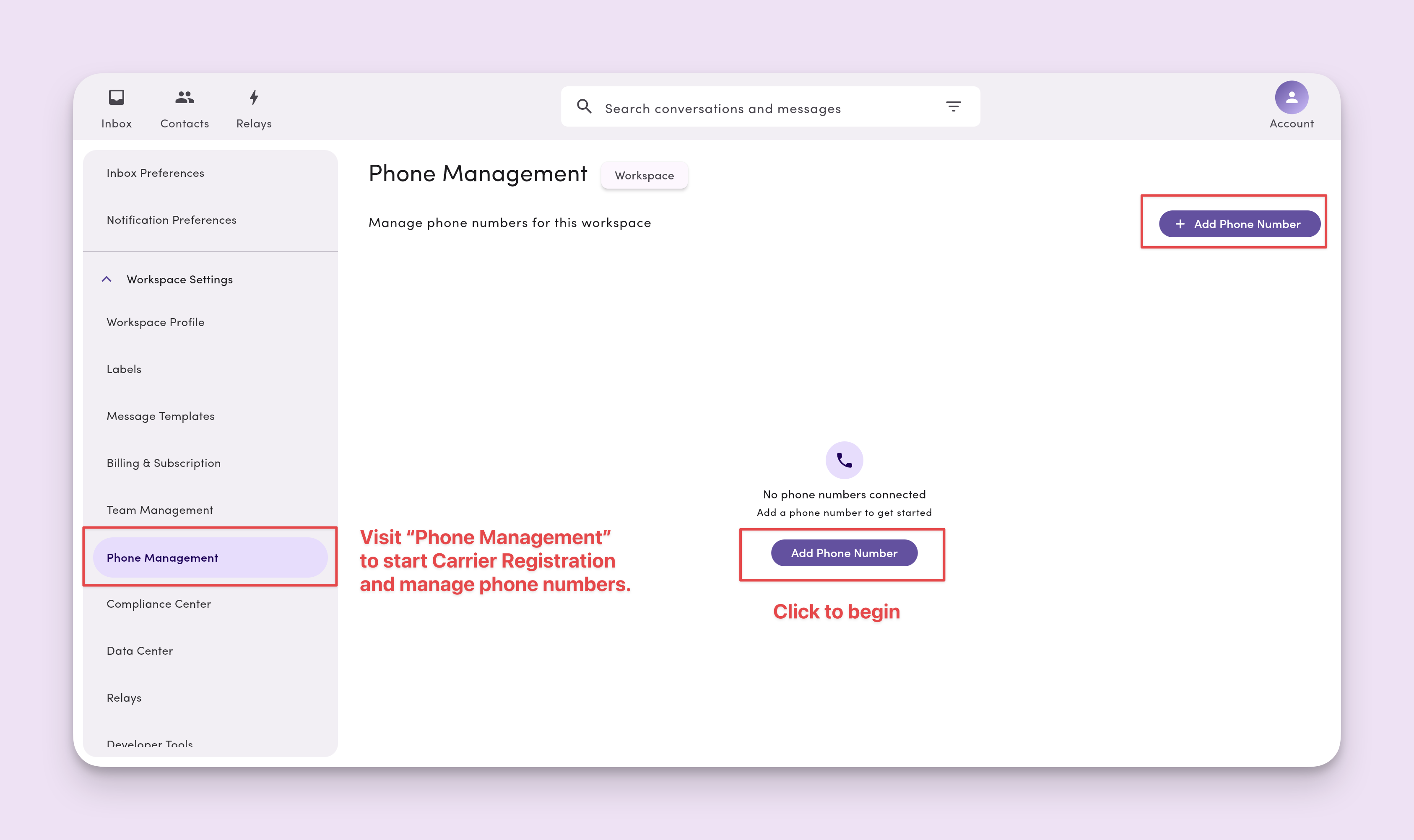
3. Select your phone number type
You have several options for connecting phone numbers to MessageDesk. The type of phone number you choose to connect dictates your carrier registration pathway and timeline.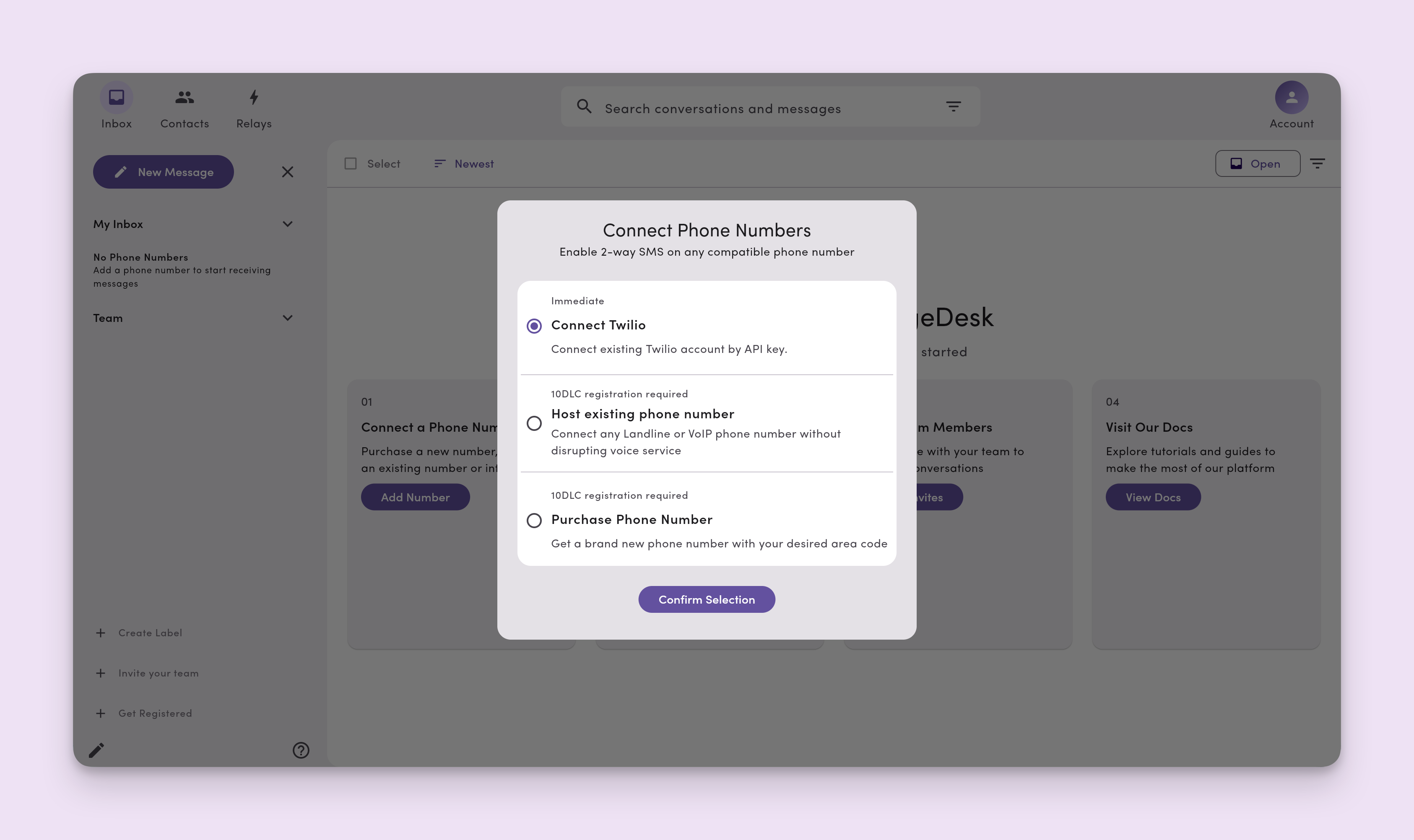
3. Start your 30-day free trial
Select a monthly or yearly MessageDesk plan. This is required to begin carrier registration and to start your 30-day free trial.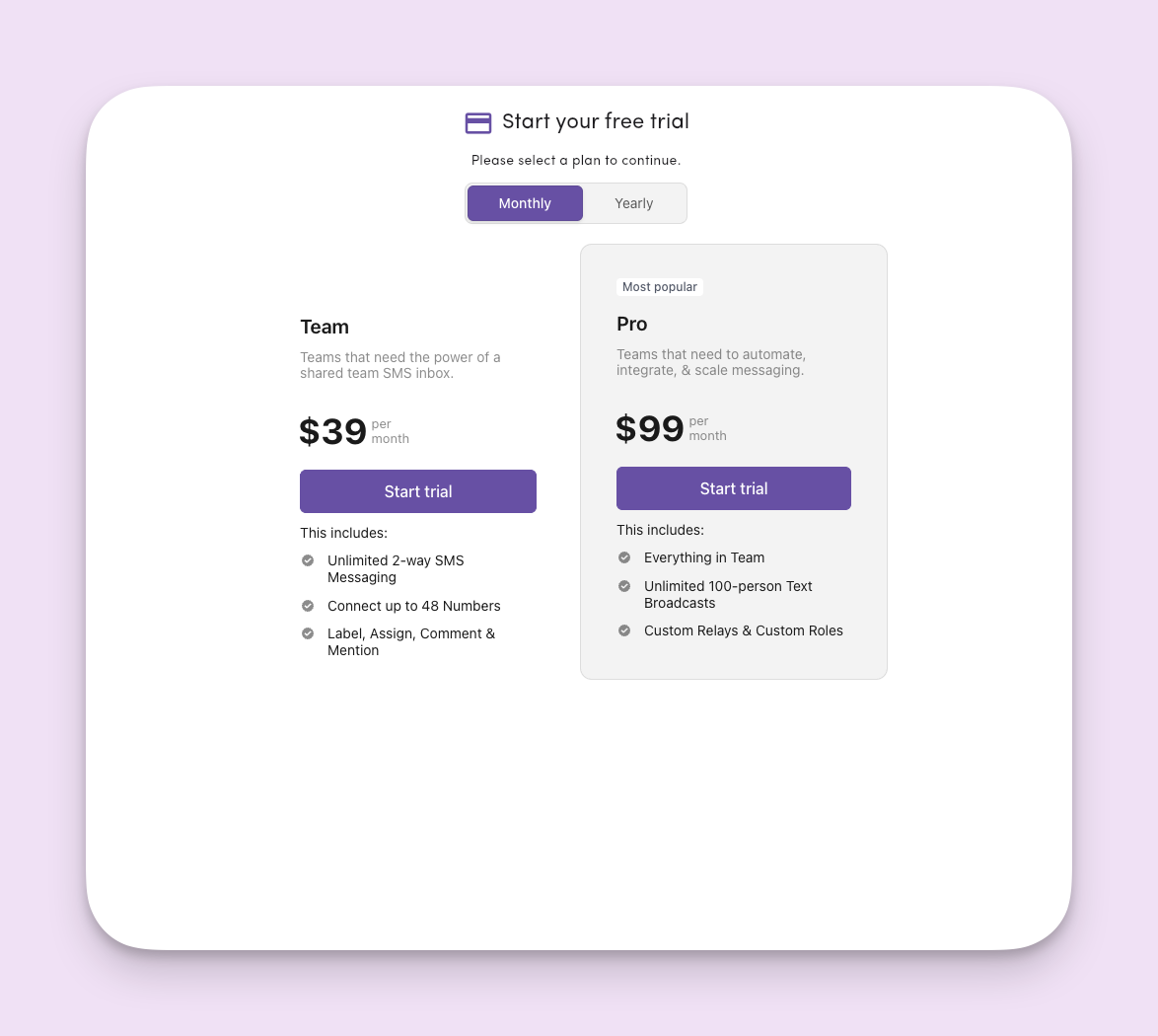
4. Enter your payment details
MessageDesk will then redirect you to a standalone secure payment portal where you can enter your payment details.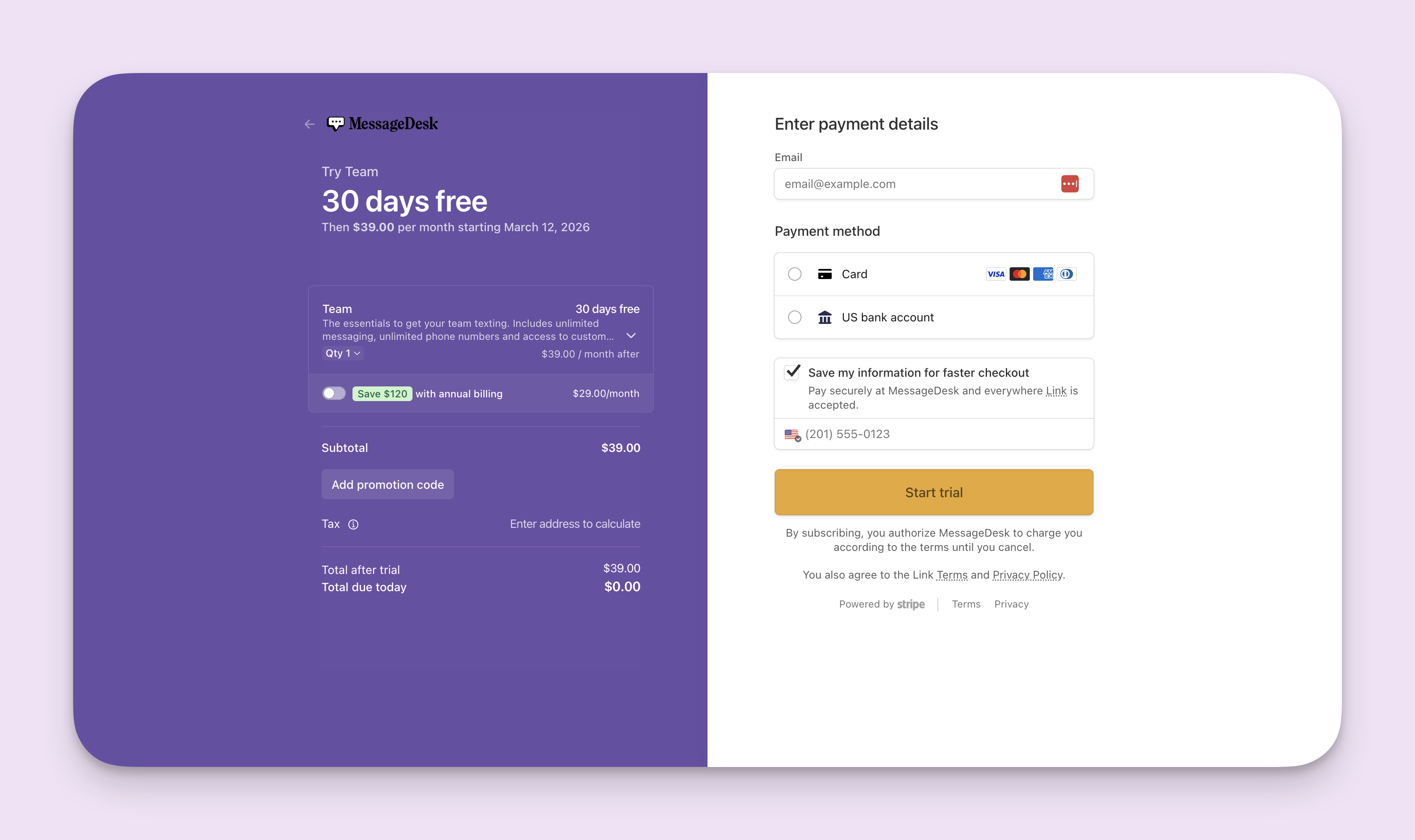
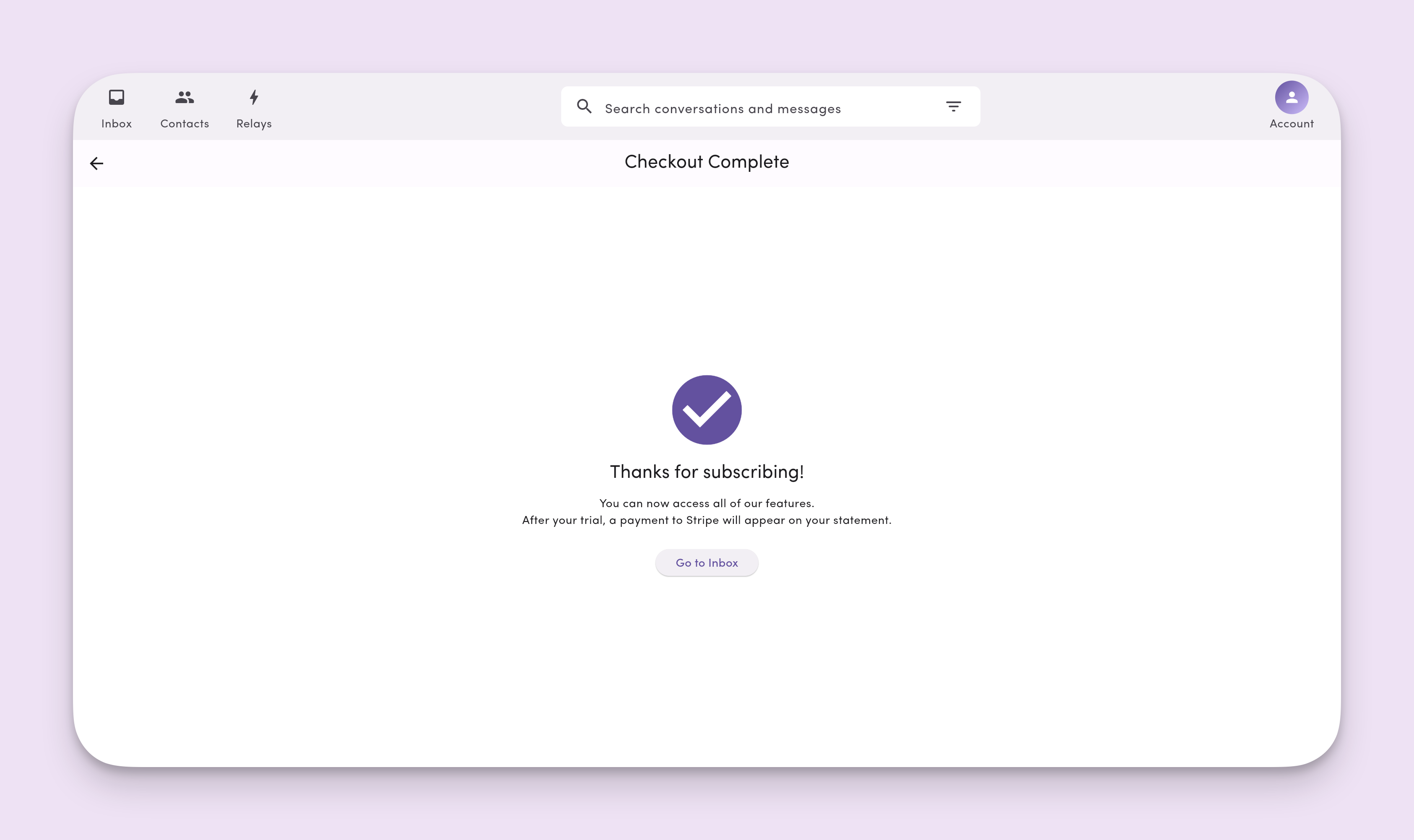
5. Complete the Carrier Registration Questionnaire
Option 1. Return to the inbox and click “Add Number” to continue with the carrier registration process. From the welcome page, select your number type. Choosing Host existing phone number or Purchase Phone Number will redirect you to the Carrier Registration Questionnaire. Option 2. You can also visit this link to complete your Carrier Registration Questionnaire directly: https://messagedesk.typeform.com/to/bBBLwZXX.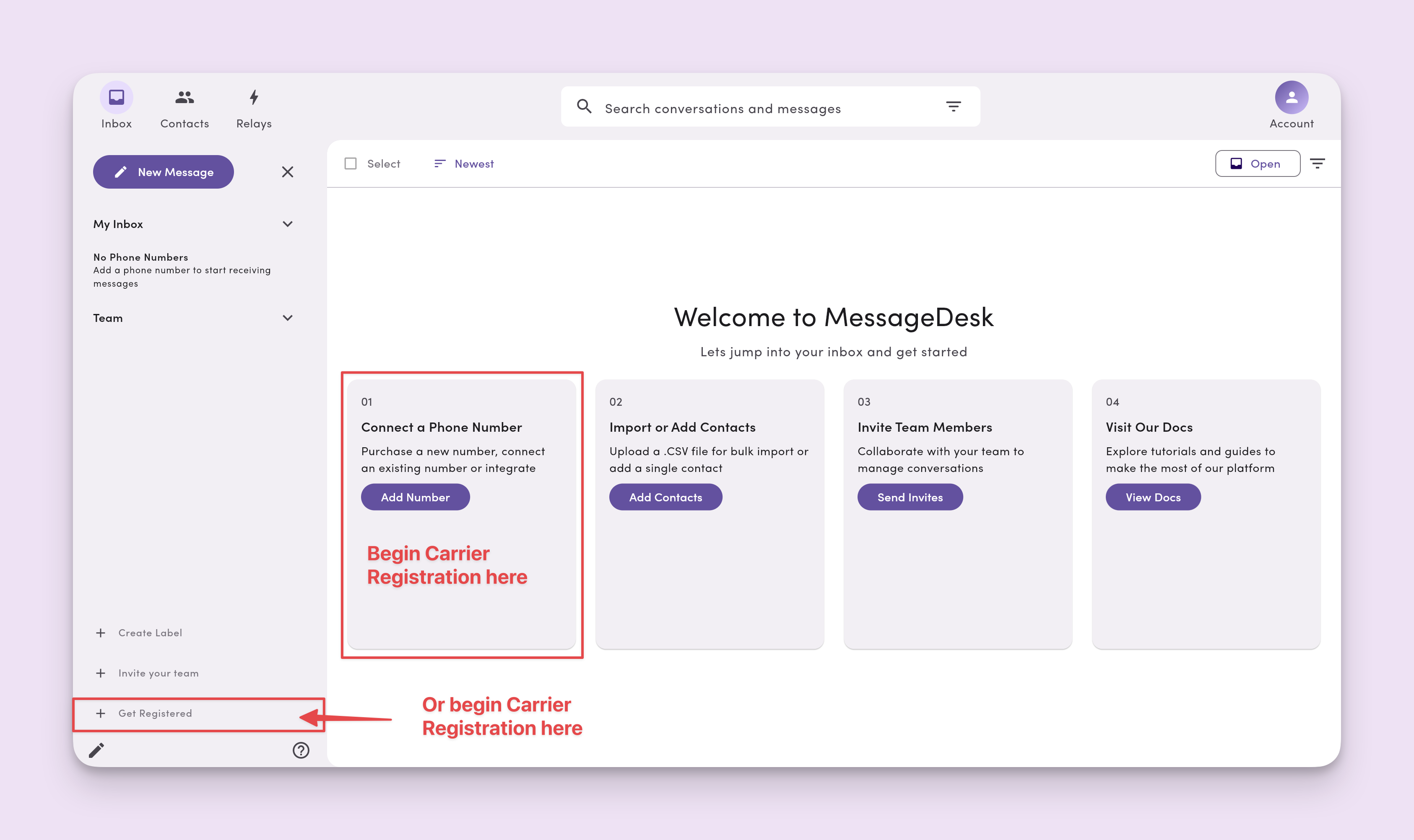
Part 0: Have You Previously Completed Carrier Registration with MessageDesk?
Answer Yes: if you’ve already completed a carrier registration through MessageDesk, AND you’re connecting additional phone lines to your account. Answer No: if you have NOT already completed a carrier registration through MessageDesk. Answer Not sure: if you’re not sure what your carrier registration status is.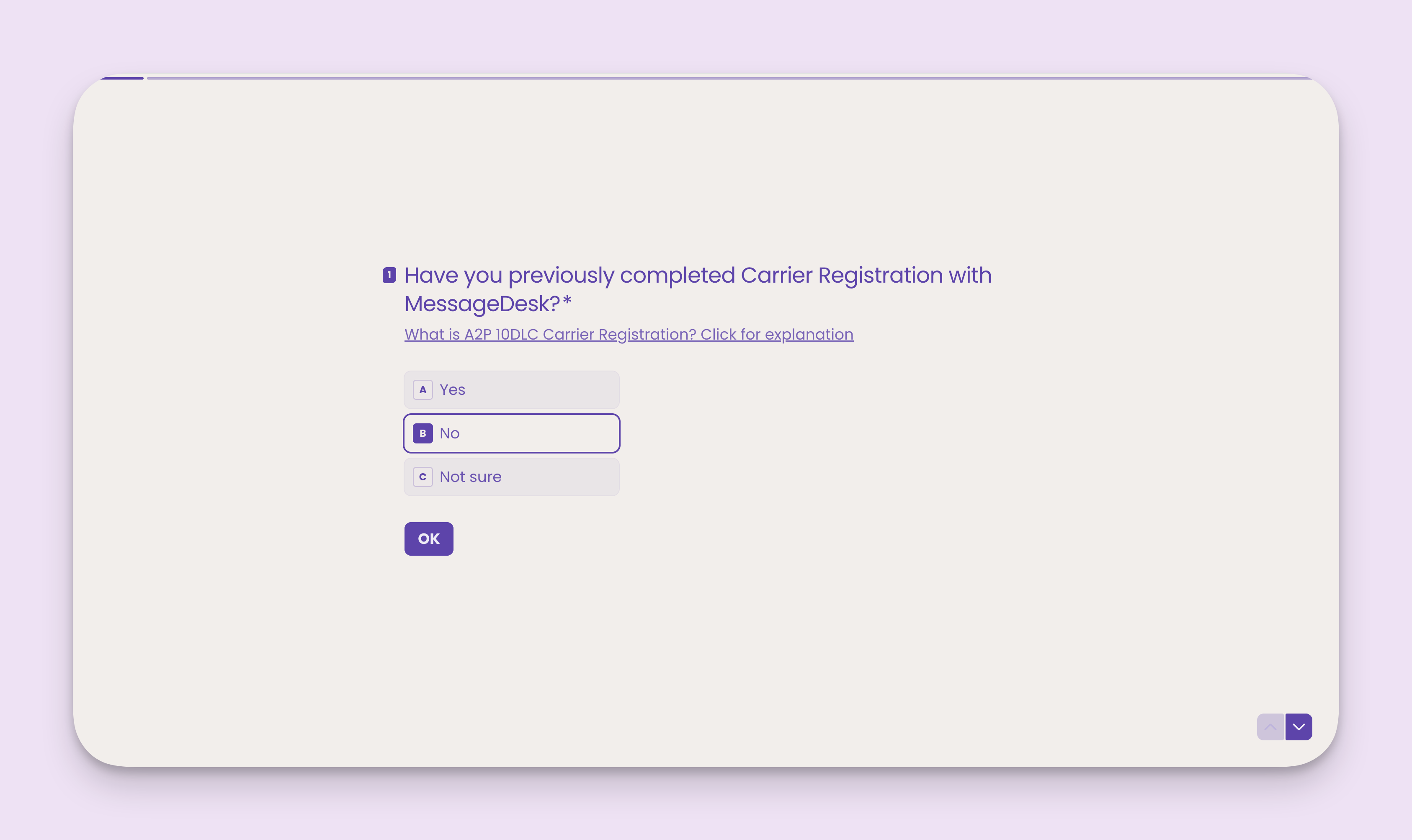
Part 1 of 3: Enter Your Business or Organization Information
The first step in the carrier registration process helps us understand who you are and what your organization is all about.What you’ll need before you continue:
- IRS Form W-9 or Canadian BN document
- Website or social media profile link
Enter your contact information
Enter your first name, last name, mobile phone number, and email address.Note: this information is for contact purposes ONLY. The phone number you input here is not the phone number you’re connecting to MessageDesk.
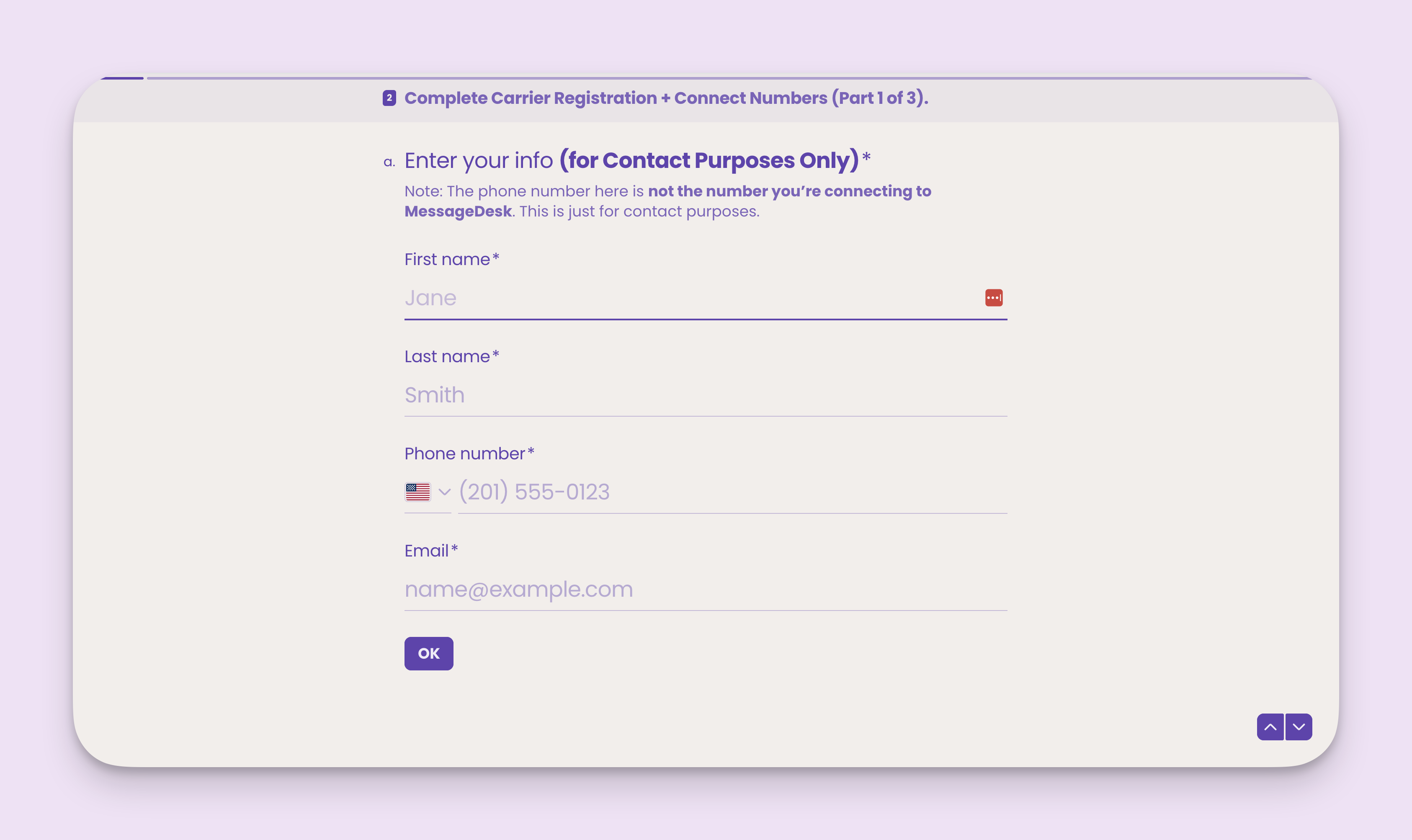
Enter your website URL and business/organization name
Note: If you don’t have a website, enter a link to a relevant social media page URL instead.
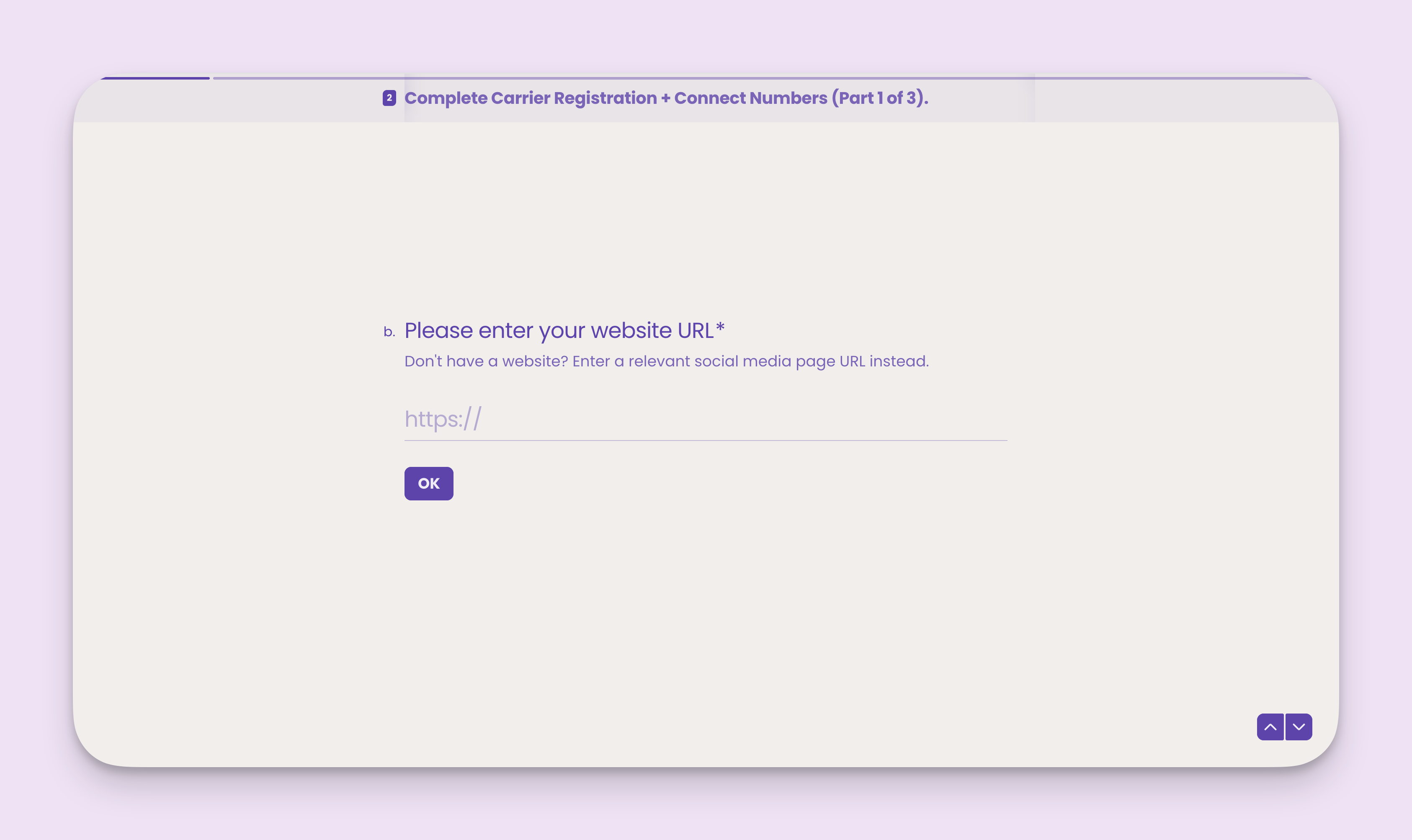
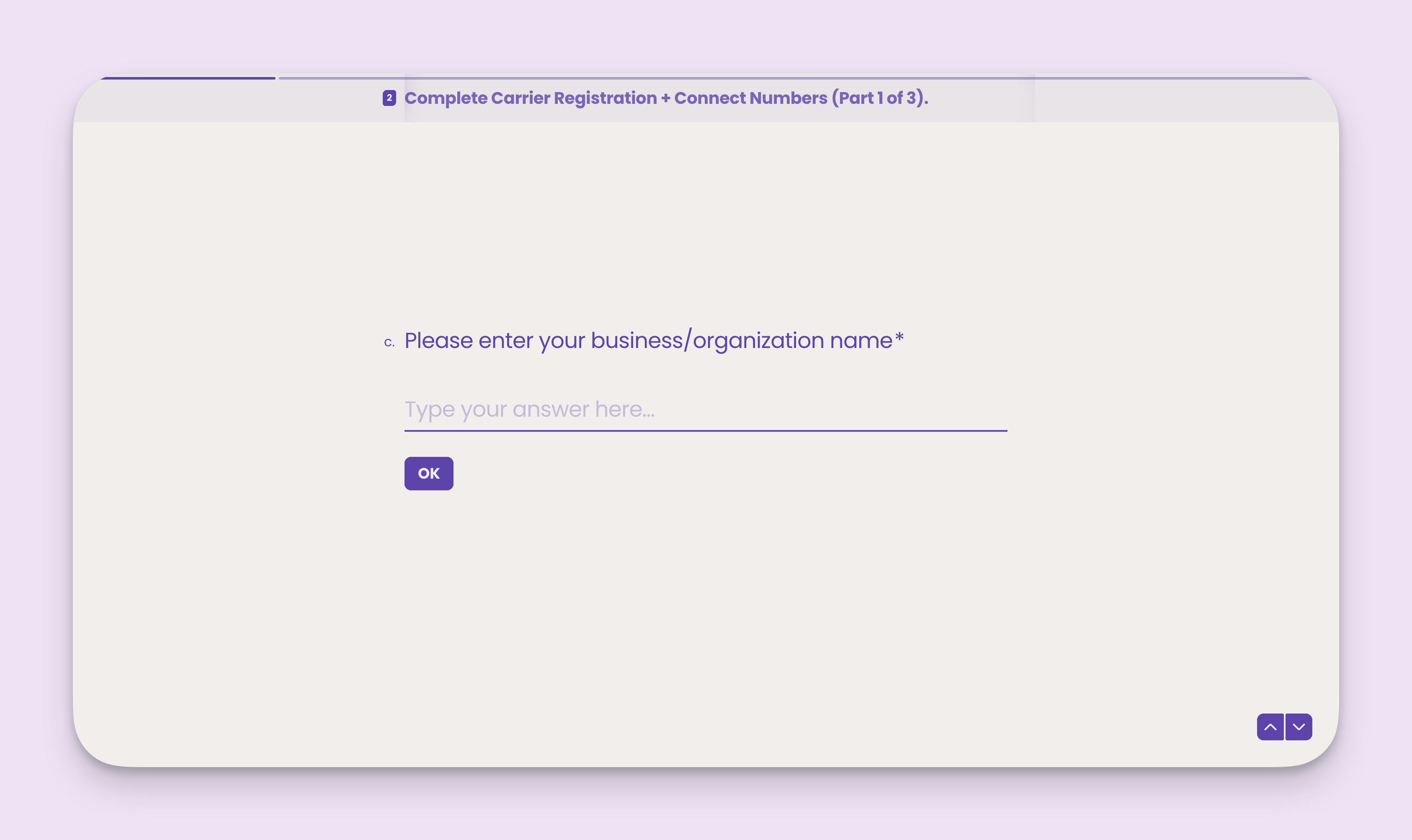
Select your industry or vertical
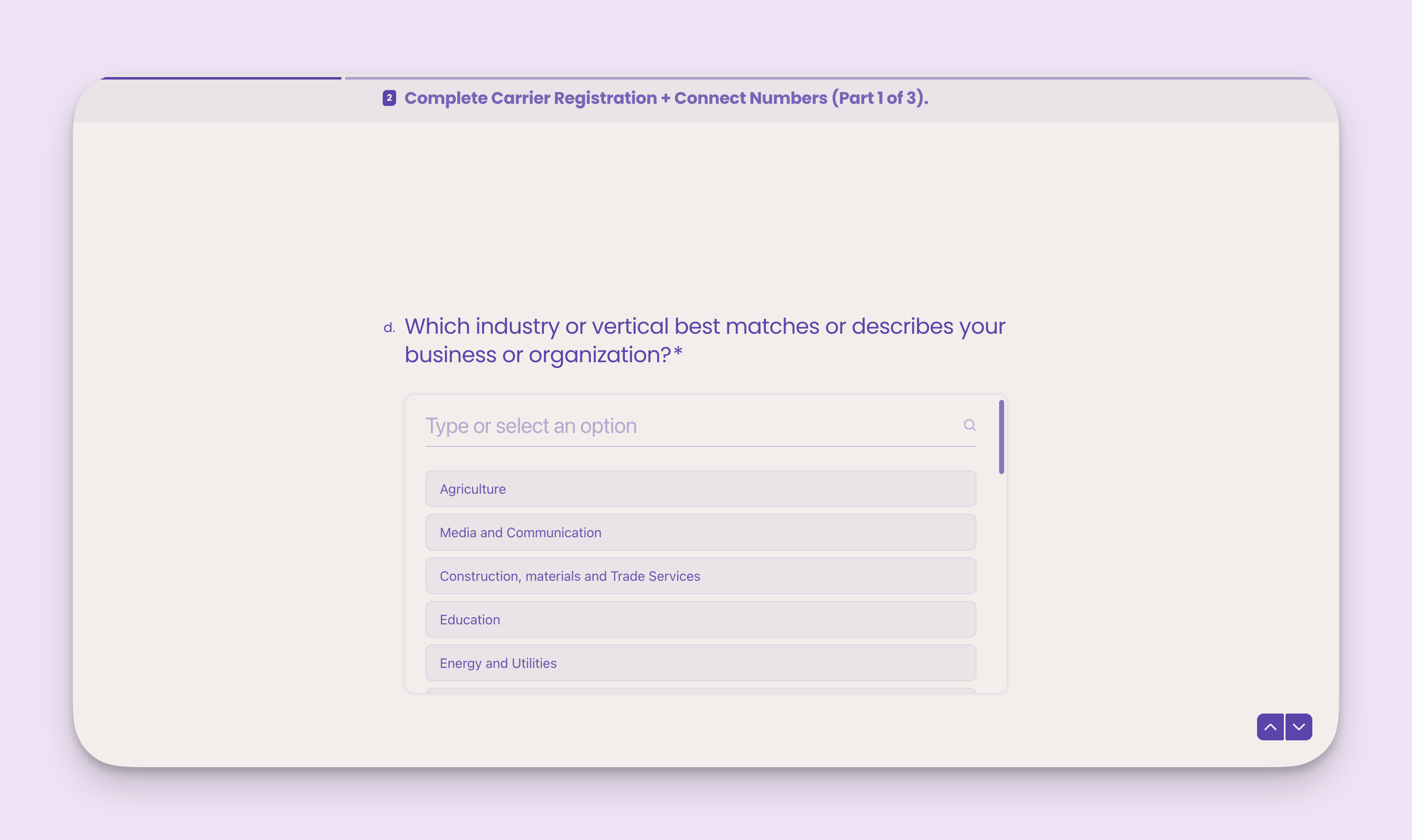
Upload your IRS Form W-9 or CRA doc with BN number
Note: We require tax documents to verify your organization’s identity.
What’s a W-9? Click to view an example.
Where can I find my Canadian BN? Click for info.
Where can I find my Canadian BN? Click for info.
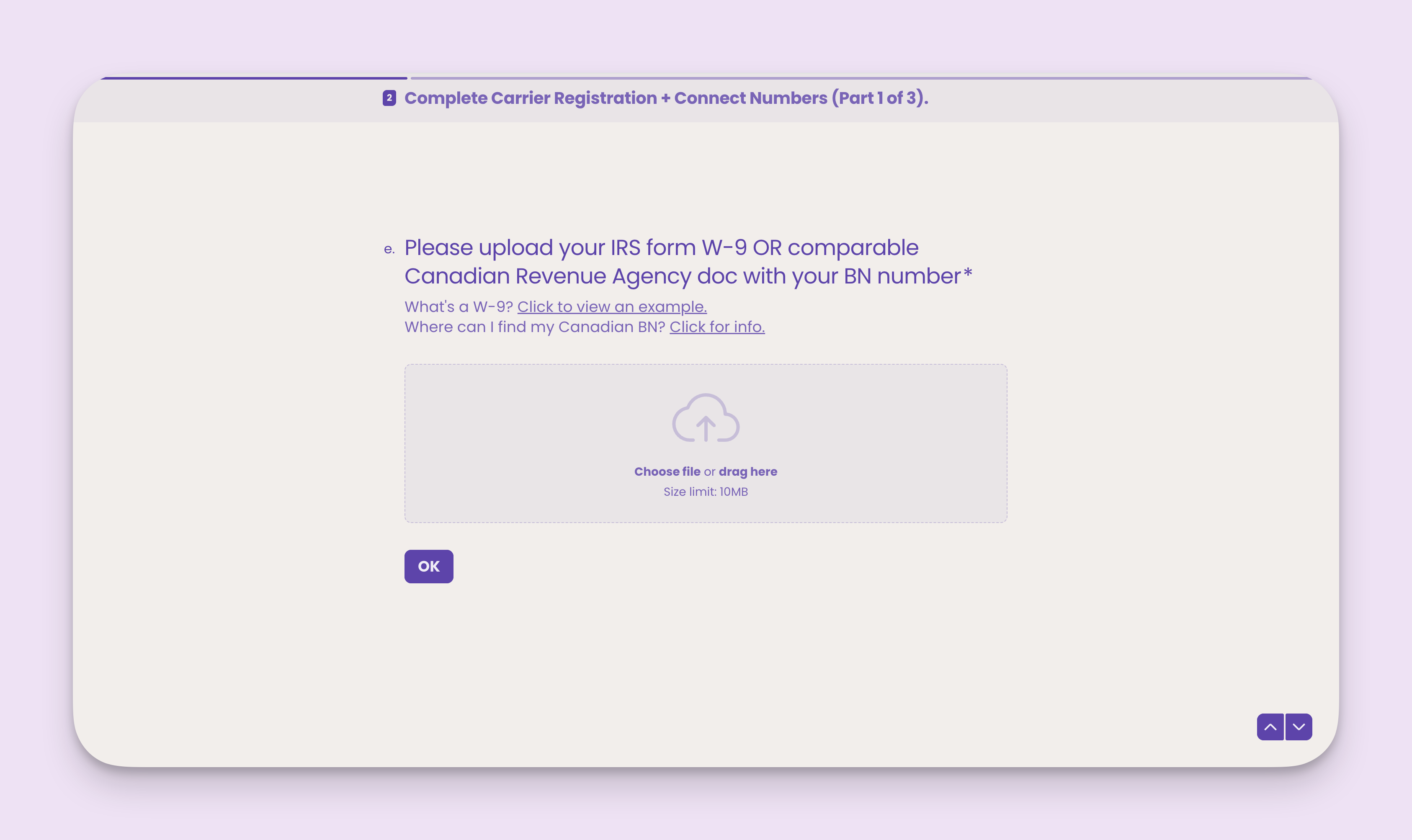
Part 2 of 3: SMS Opt-in & Privacy Policy Check
The second part of the carrier registration process helps us establish your current SMS opt-in policies, methods, and documentation in your privacy policy.Question 1: Does your website have a privacy policy?
A privacy policy is a document (usually published in a website’s footer) that explains, among many things, how your organization collects and uses data and information. How you collect and use contact information is especially important for carrier registration. Here’s an example privacy policy from the MessageDesk website: https://www.messagedesk.com/privacy Select Yes, if your organization publishes a privacy policy. Select No, if your organization does not publish a privacy policy or if you’re not sure.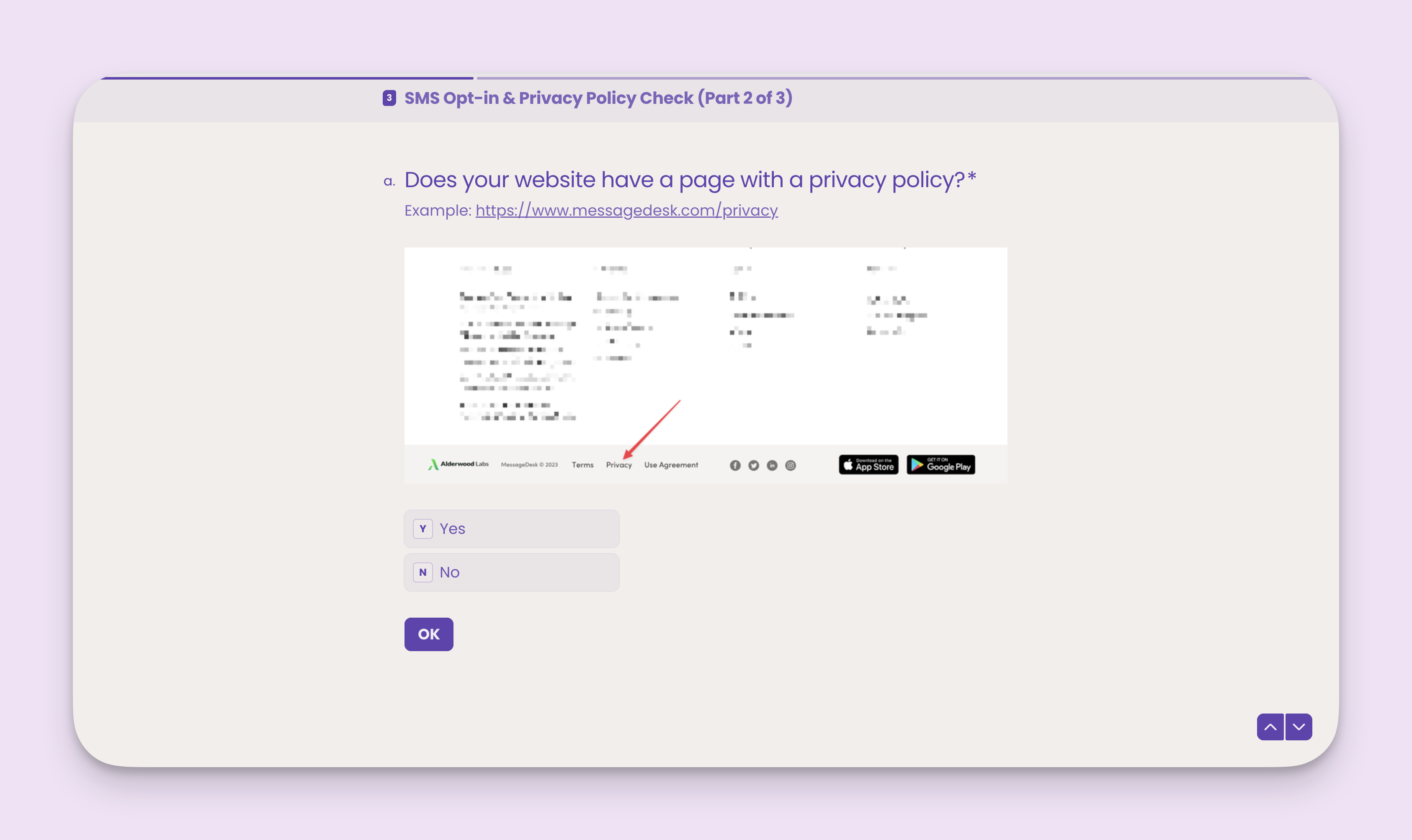
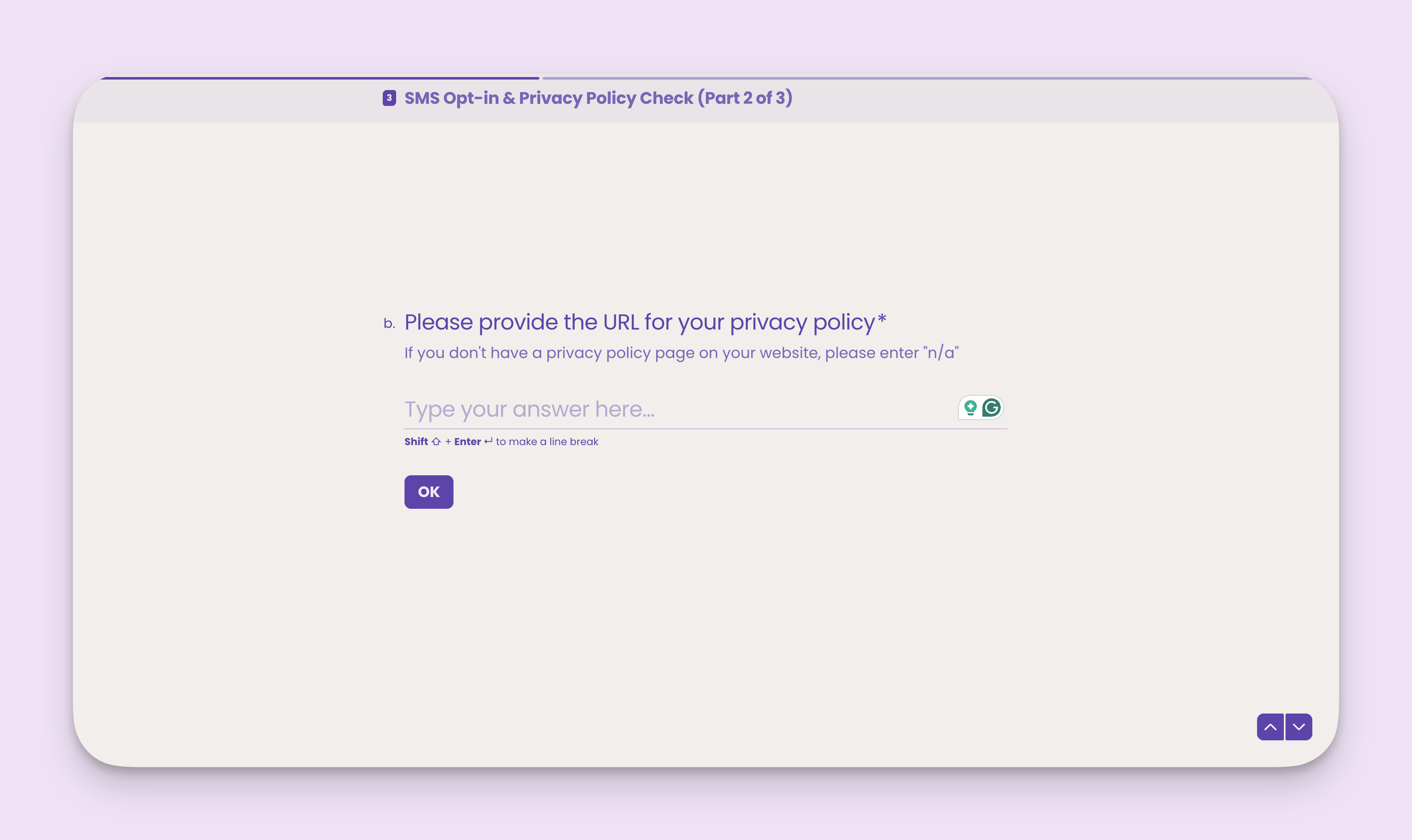
Question 2: Do you use forms on your website to collect phone numbers and other details from contacts?
How you collect contact information and data is equally important to how you use it. Select Yes, if your website has publicly accessible web forms that collect contact information, including phone numbers. Select No, if your website does not publish web forms that collect contact information, or if you collect contact information in other ways, like paper forms, by phone, etc. Once you select yes, please provide website URL(s) for all forms that collect a phone number. Example: “contact us page”. If you don’t use forms to collect contact info on your website, please enter “n/a”.
Once you select yes, please provide website URL(s) for all forms that collect a phone number. Example: “contact us page”. If you don’t use forms to collect contact info on your website, please enter “n/a”.
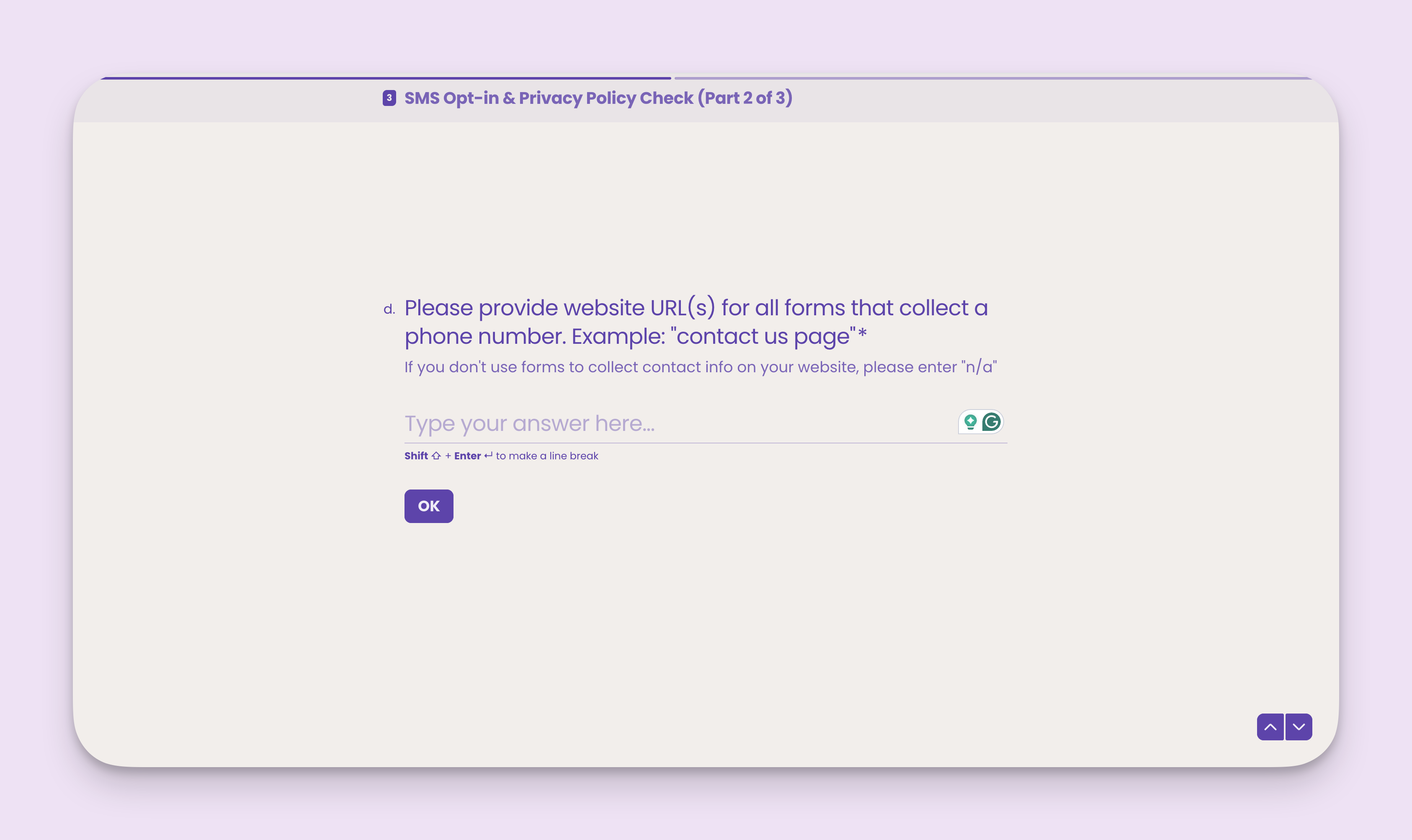
Part 3 of 3: How You Use SMS Text Messaging
This section of the carrier registration form helps us establish your messaging volume, the types of messages you intend to send/receive, and your overall messaging use case.Question 1: How many text messages will you send per month?
Example: You text your contacts twice each month and have 10,000 contacts. That would be around 20,000 monthly text messages.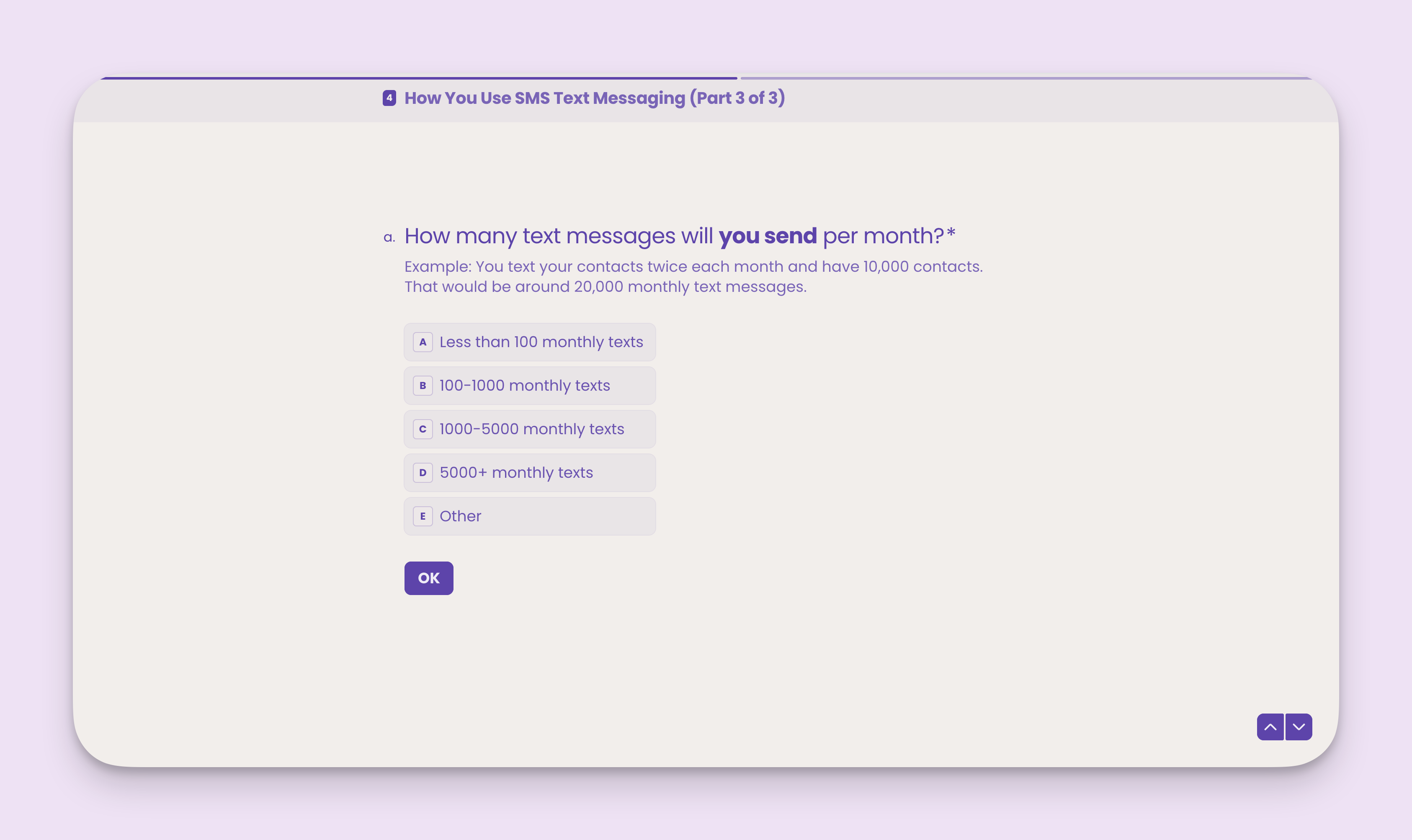
Question 2: Who will your organization be texting?
Selecting the types of people you will receive/send messages to helps us establish your messaging use case with the carriers.Note: Be sure to select all that apply.
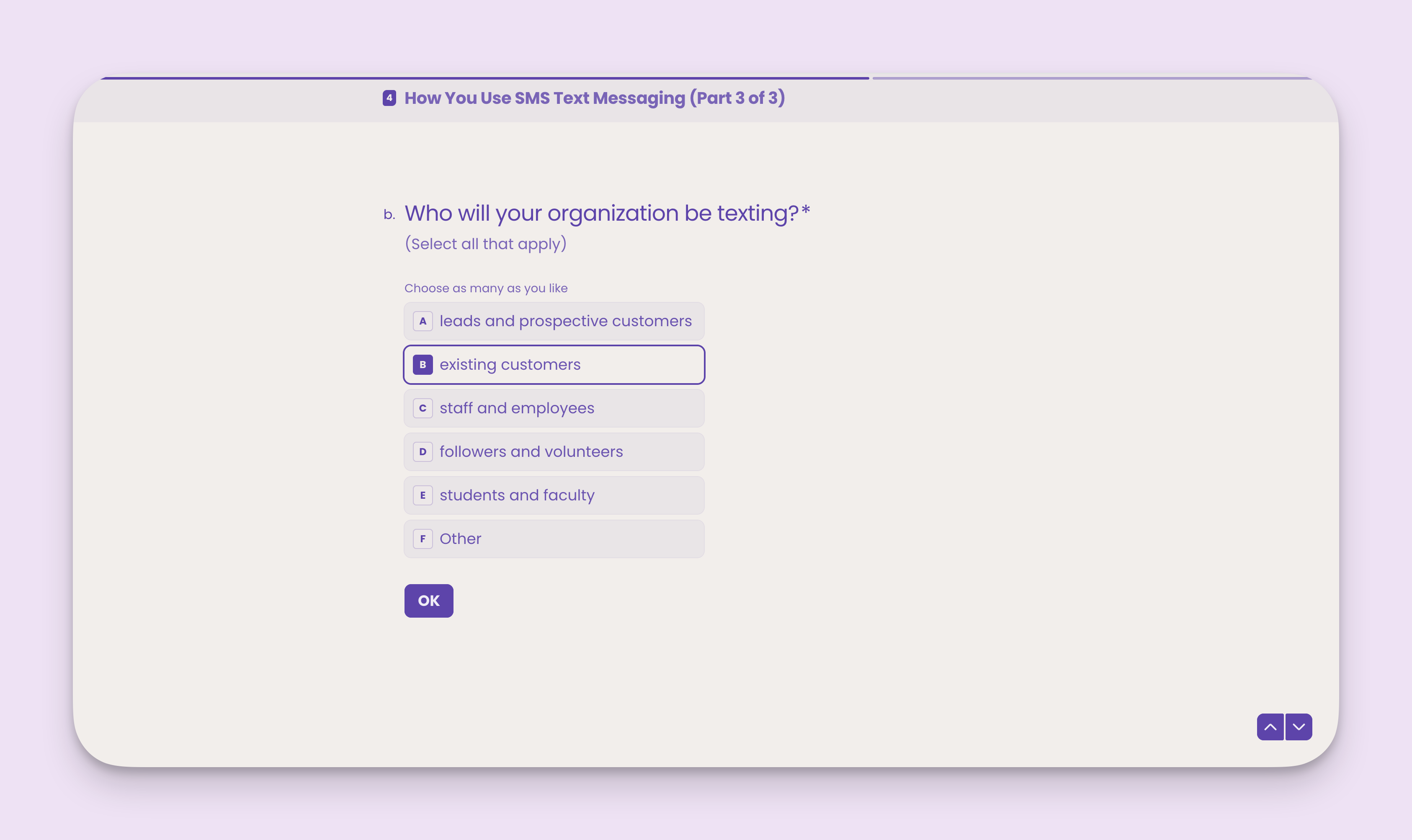
Question 3: How do you intend to use SMS in your organization?
Selecting how you intend to use text messaging (i.e., the purpose of your messages) helps us further establish your messaging use case with the carriers.Note: Be sure to select all that apply.
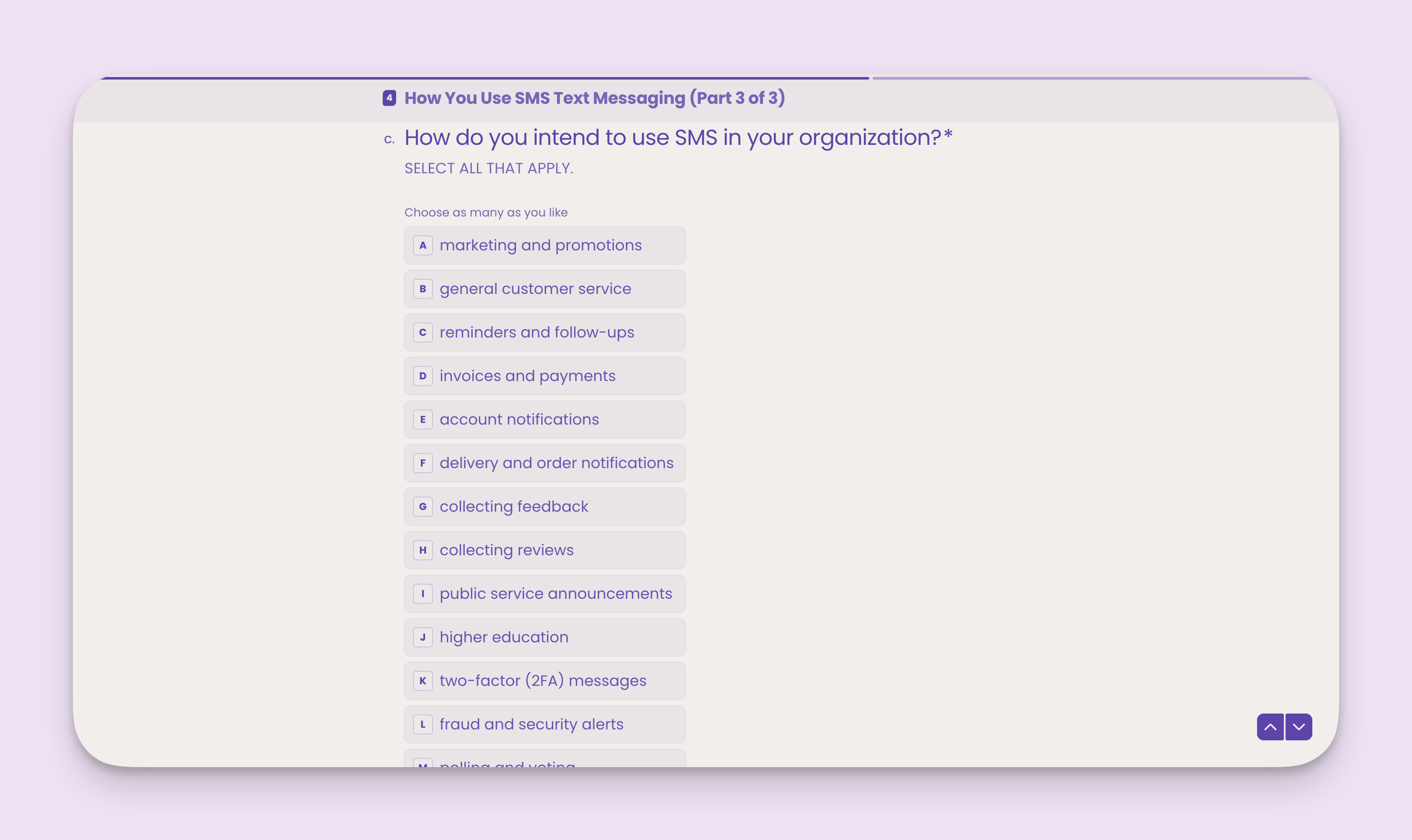
Question 4: (1 of 3) Please provide an example of a text message you send.
Carriers require us to submit examples of the types of messages you intend to send. They ask this to help verify your messaging use case and intent.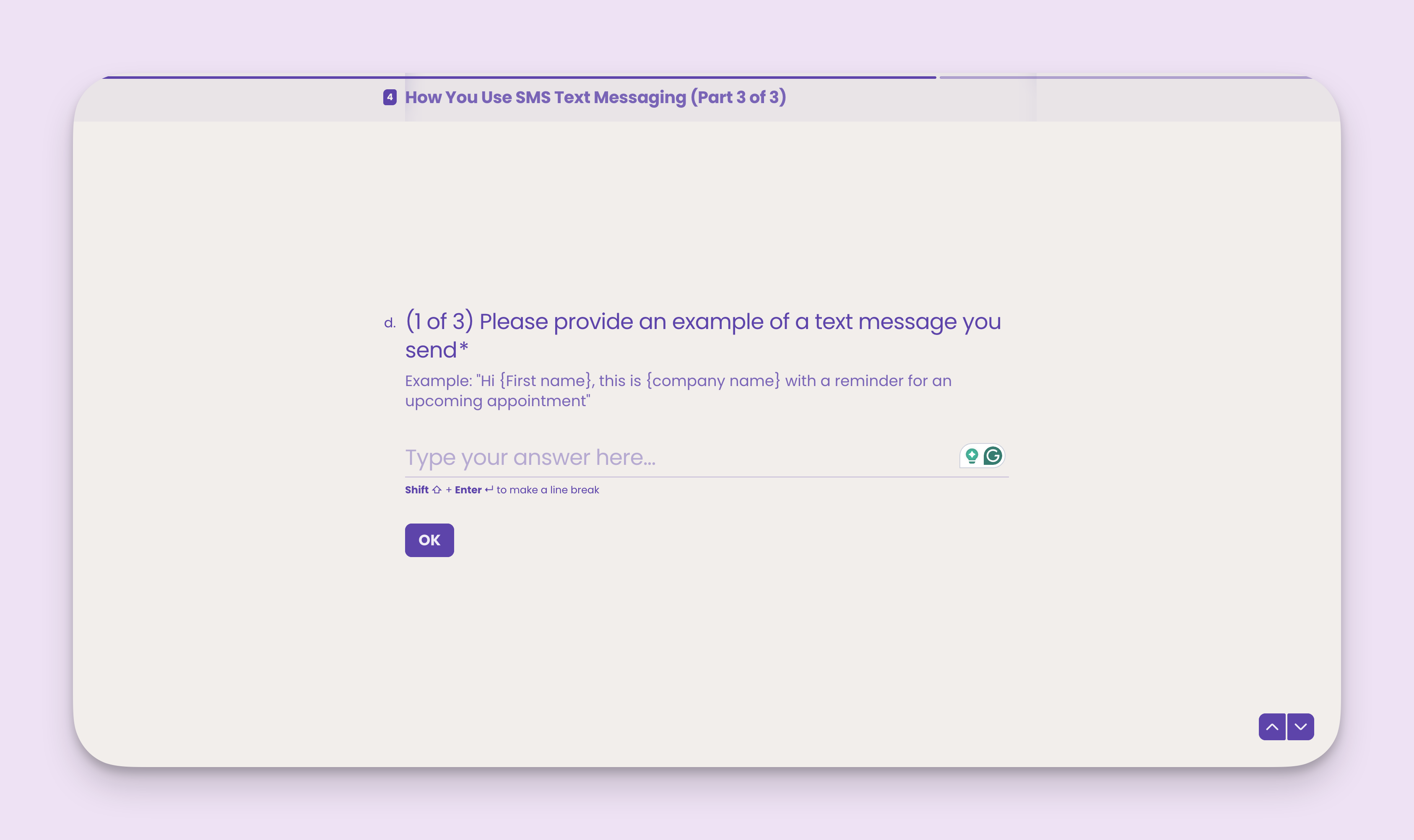
Question 5: Will you ever include a URL or link to a webpage in the body of your text messages?
This question is important because it affects how we register your campaign with carriers. If you do send links in your text messages, but you DO NOT mark yes, then your messages may fail to deliver.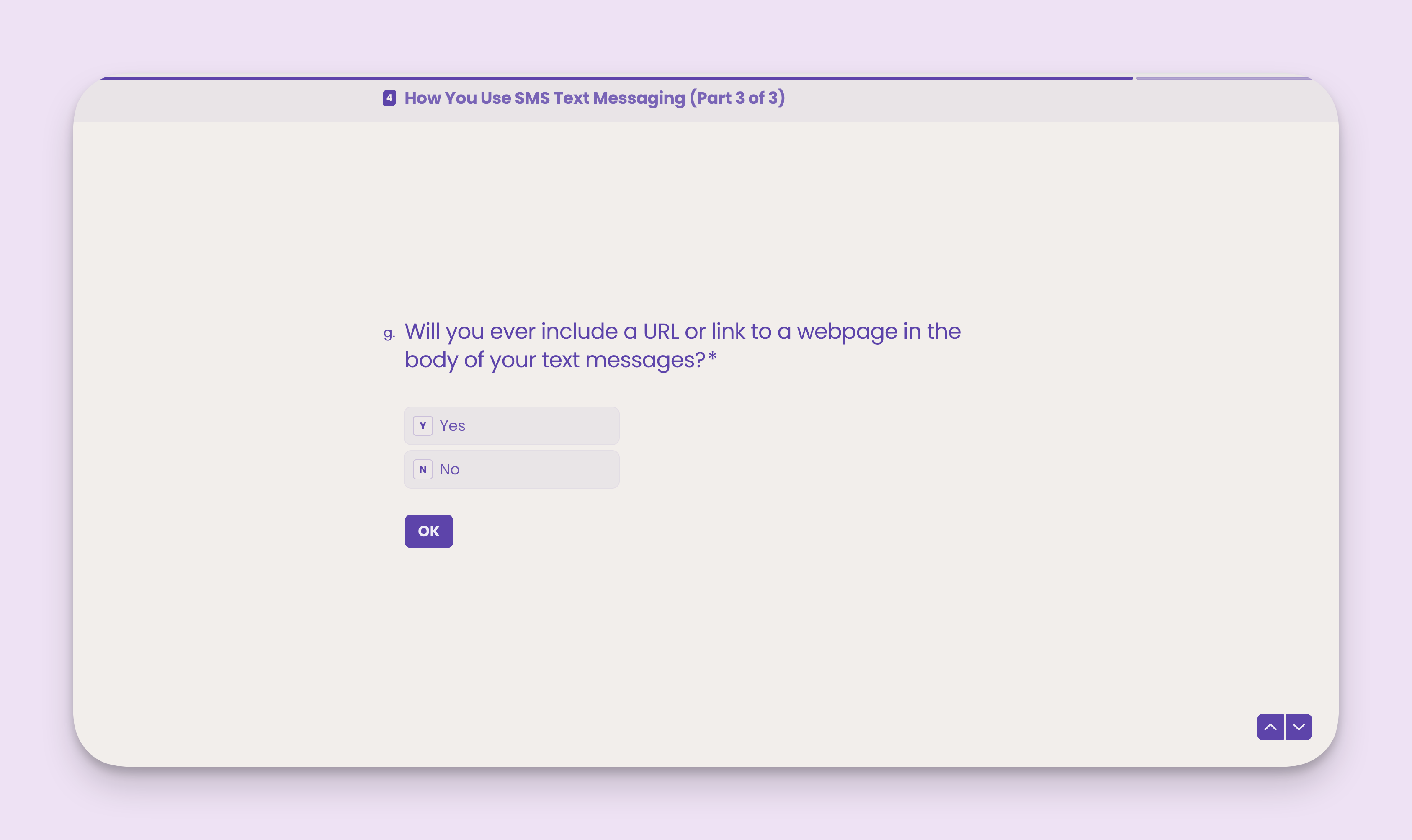
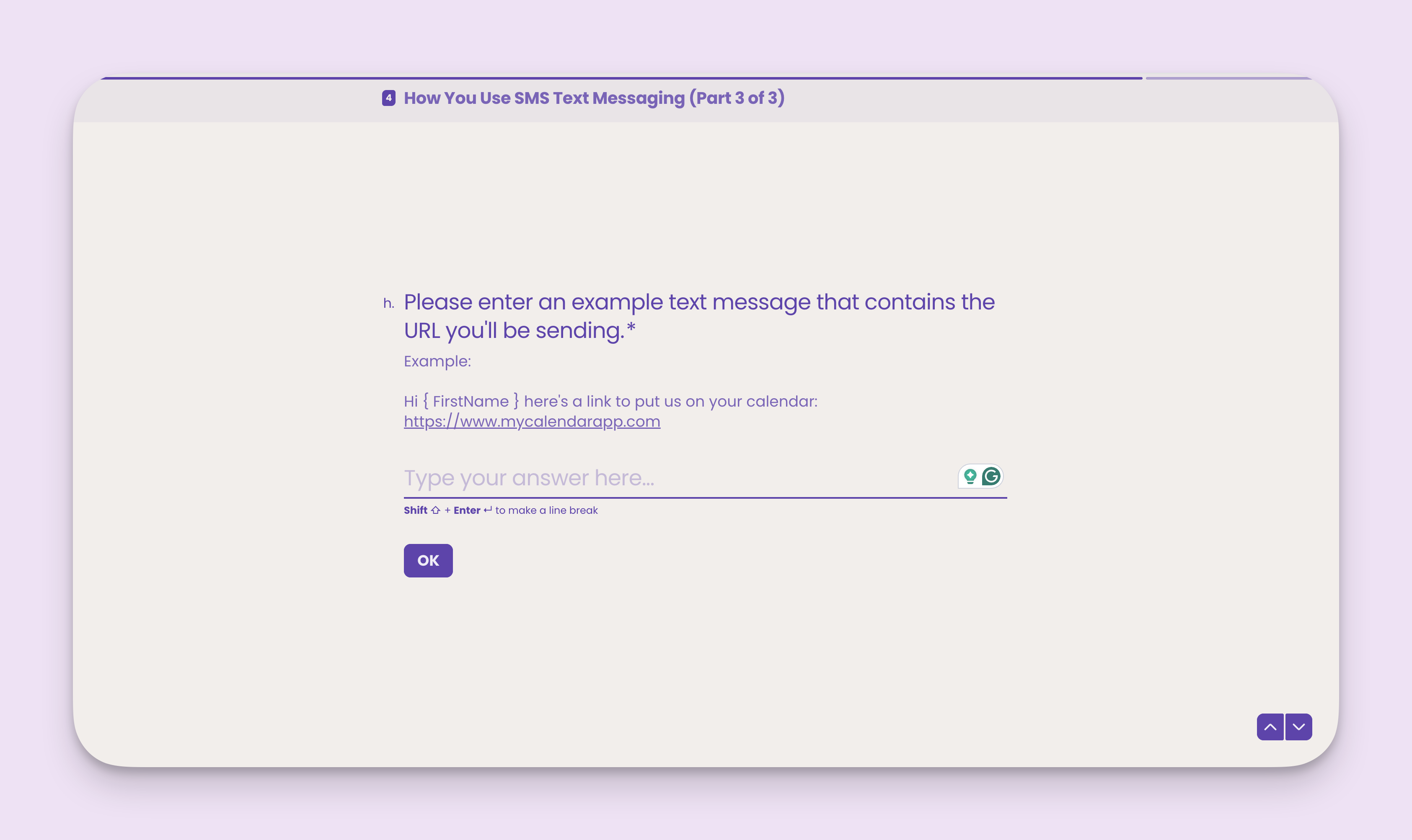
Question 6: Will you ever send a phone number in the body of your text messages?
This question is also important because it affects how we register your campaign with carriers. If you do include phone numbers in your text messages, but you DO NOT mark yes, then your messages may fail to deliver.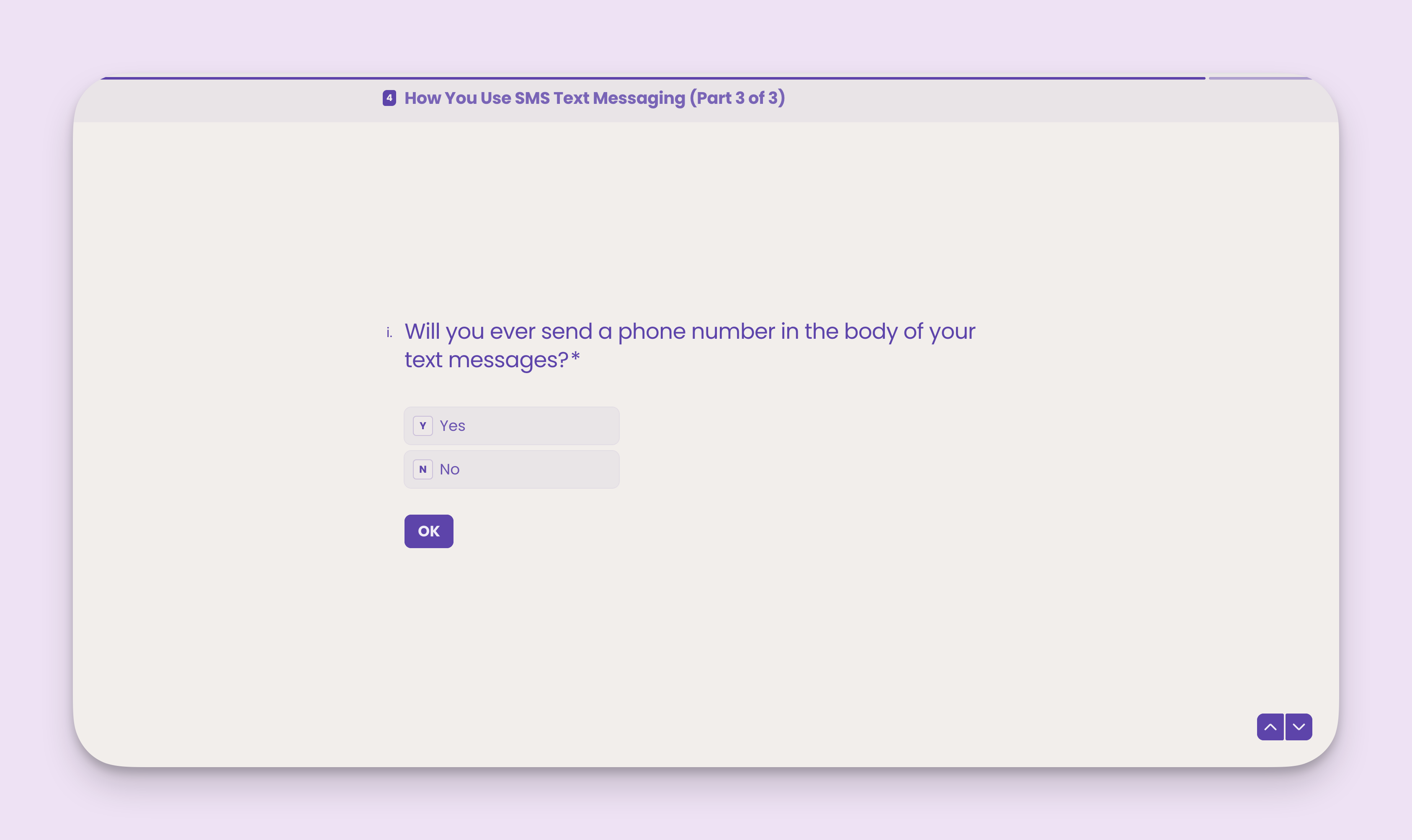
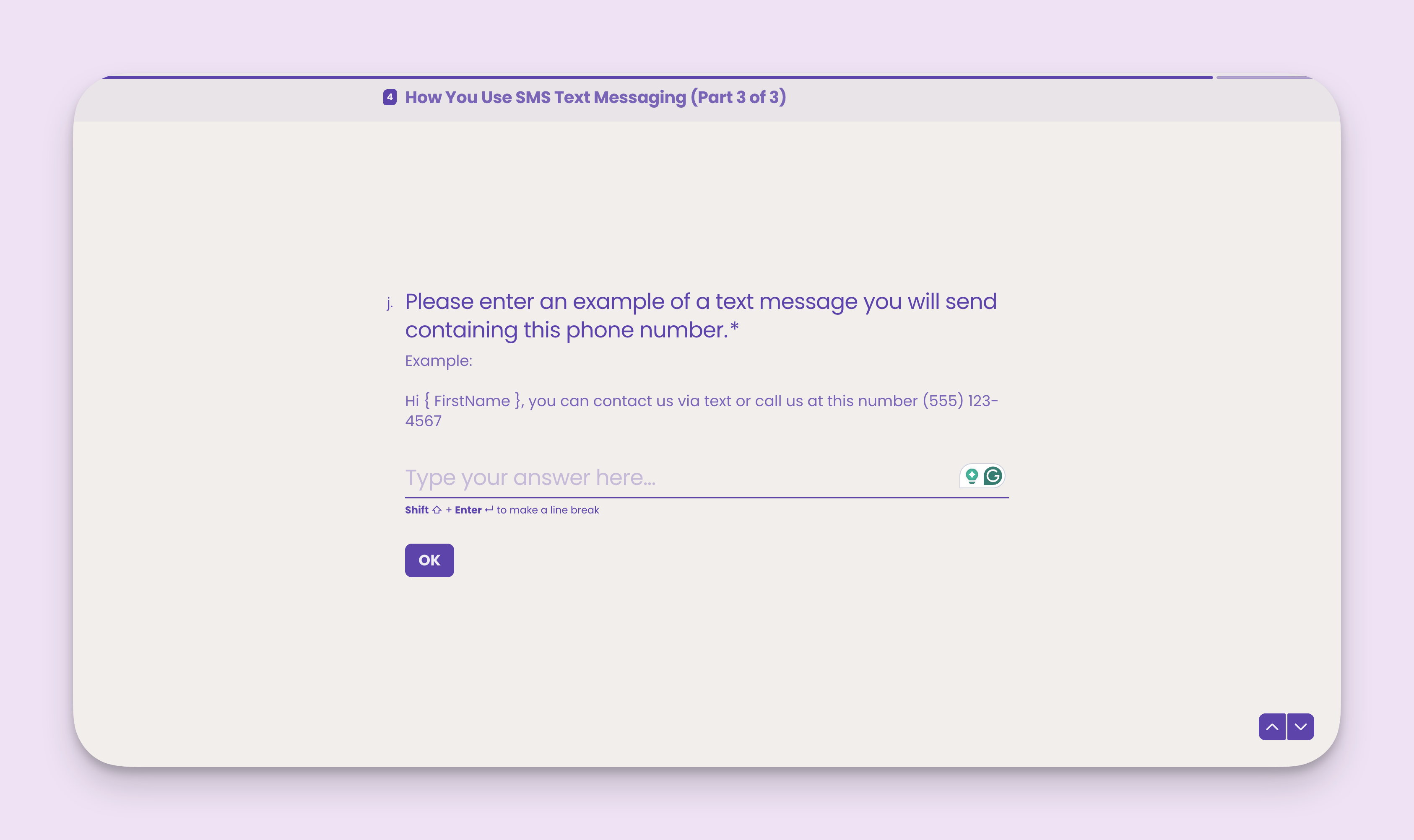
Carrier Registration Phone Number Options
For all A2P 10DLC carrier registrations, you have two phone number options:- Purchase a new text-only phone number from MessageDesk.
- Host an existing landline, VoIP, or non-mobile business phone line.
Note: these options exclude toll-free carrier registration, which has its own approval process.
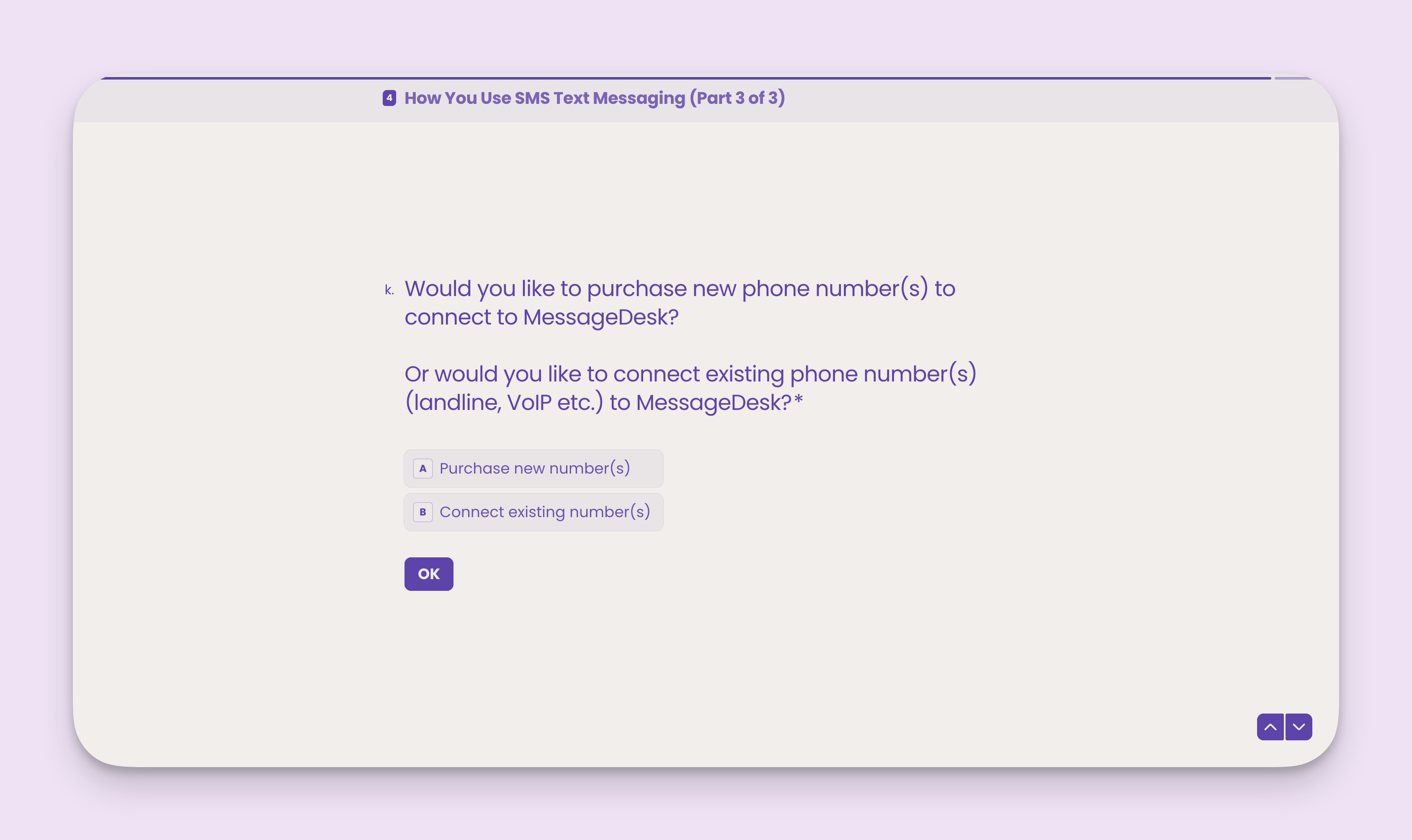
Purchase a new phone number
MessageDesk makes it easy to purchase text-only 10-digit North American phone numbers (with any area code of your choosing). To purchase a new number, let us know:- How many phone numbers you’d like to purchase.
- Your preferred area code(s) for these numbers.
- The closest city/town related to these area codes (sometimes this matters for larger urban areas).
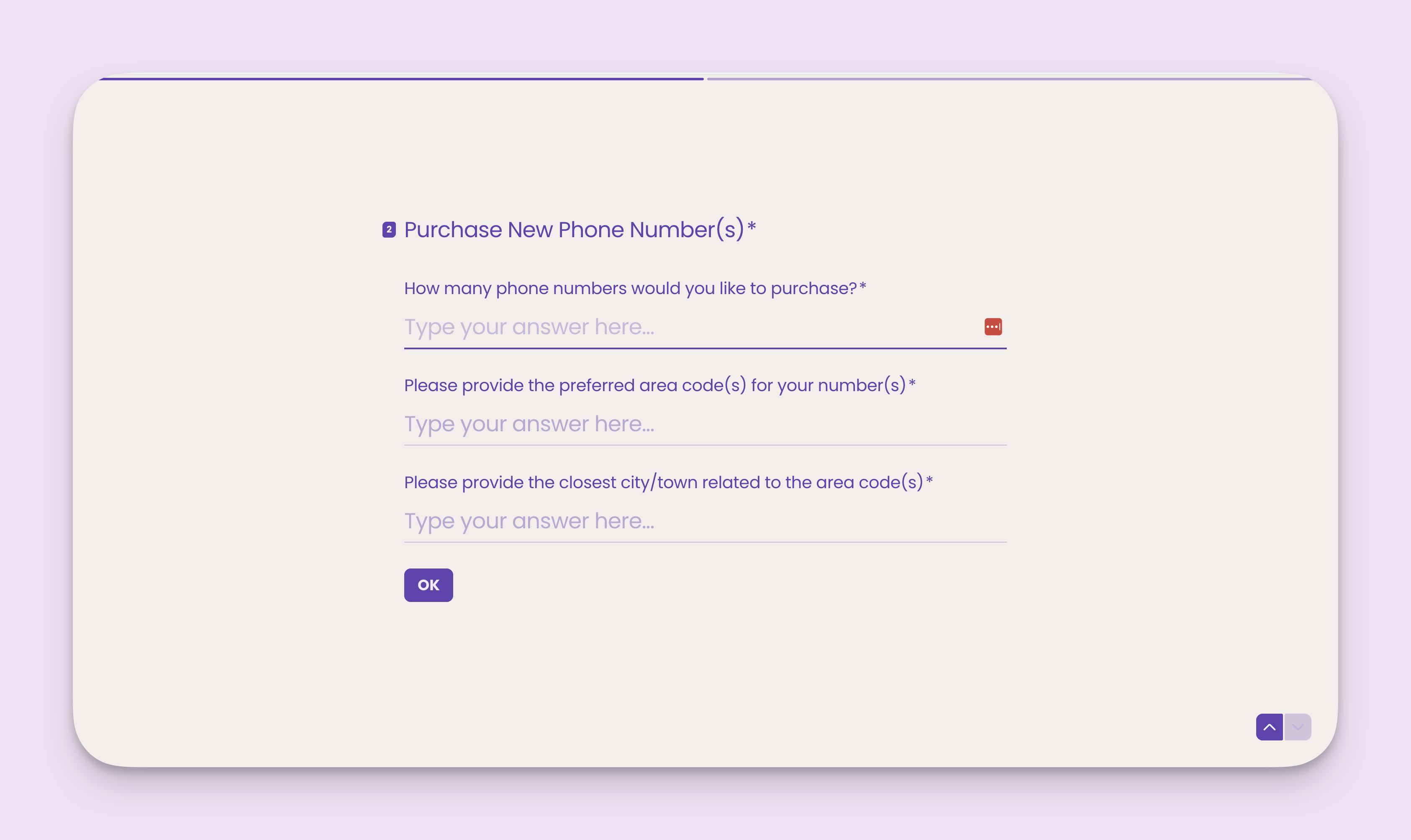
Host an existing phone number
MessageDesk makes it possible to:- Text-enable existing business landlines or VoIP numbers.
- Text-enable existing phone numbers already tied to a business texting provider.
Note: when using your existing business landline or VoIP numbers, MessageDesk works directly with your provider to route SMS sent/received on your existing numbers to MessageDesk.This type of configuration is called “Number Hosting”. It does not alter or change your existing voice setup or configuration in any way.
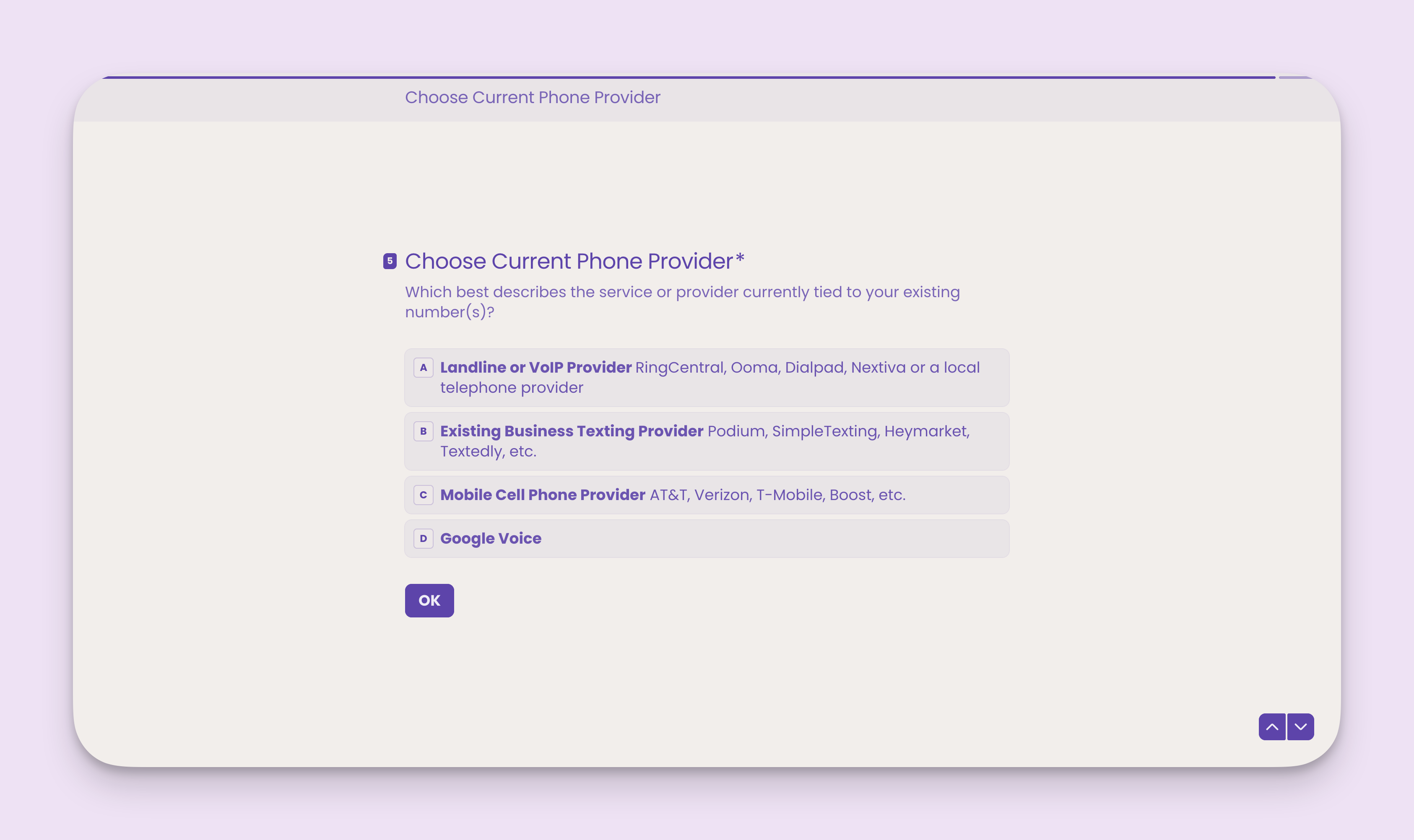
Enter all phone numbers you’d like to connect to MessageDesk
Separate multiple entries with a comma and space or add a line breakExample: (555)123-4567, (552)987-6543).
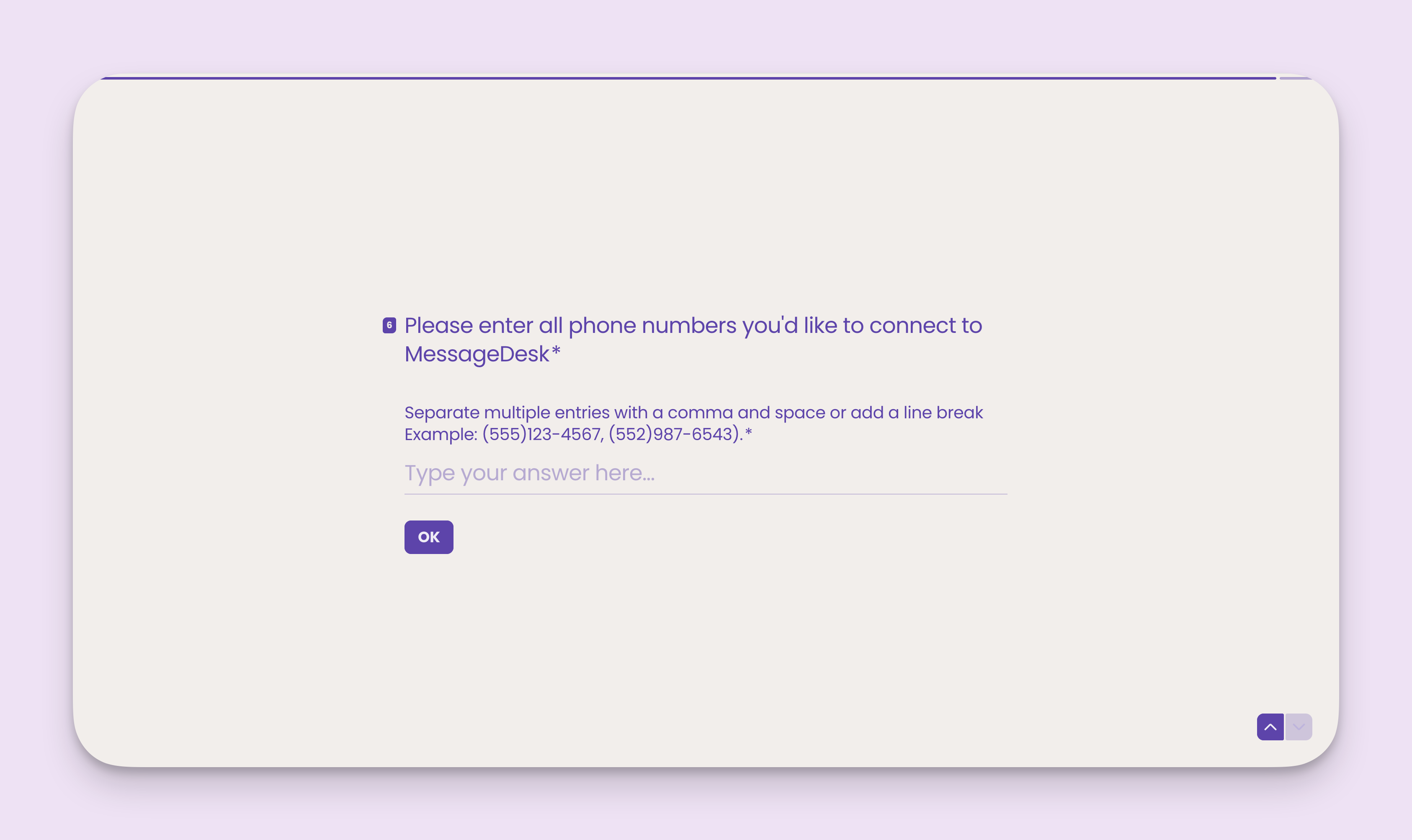
After You Submit Your Carrier Registration
- Status updates: Our team will contact you directly within 24-48 hours once you submit your registration request.
- Connect with Support: Questions? Email [email protected]
or text (775) 313-9465 for faster response. - Estimated completion time:
- Normal business/organization registration with an EIN: ~1–3 business days (sometimes within 24 hours)
- Sole proprietorships without an EIN: ~7-10 business days
- Toll-Free carrier registrations: ~1–2 weeks
- Sending while pending: Until you complete carrier registration and configure your phone numbers, you are unable to send or receive text messages.
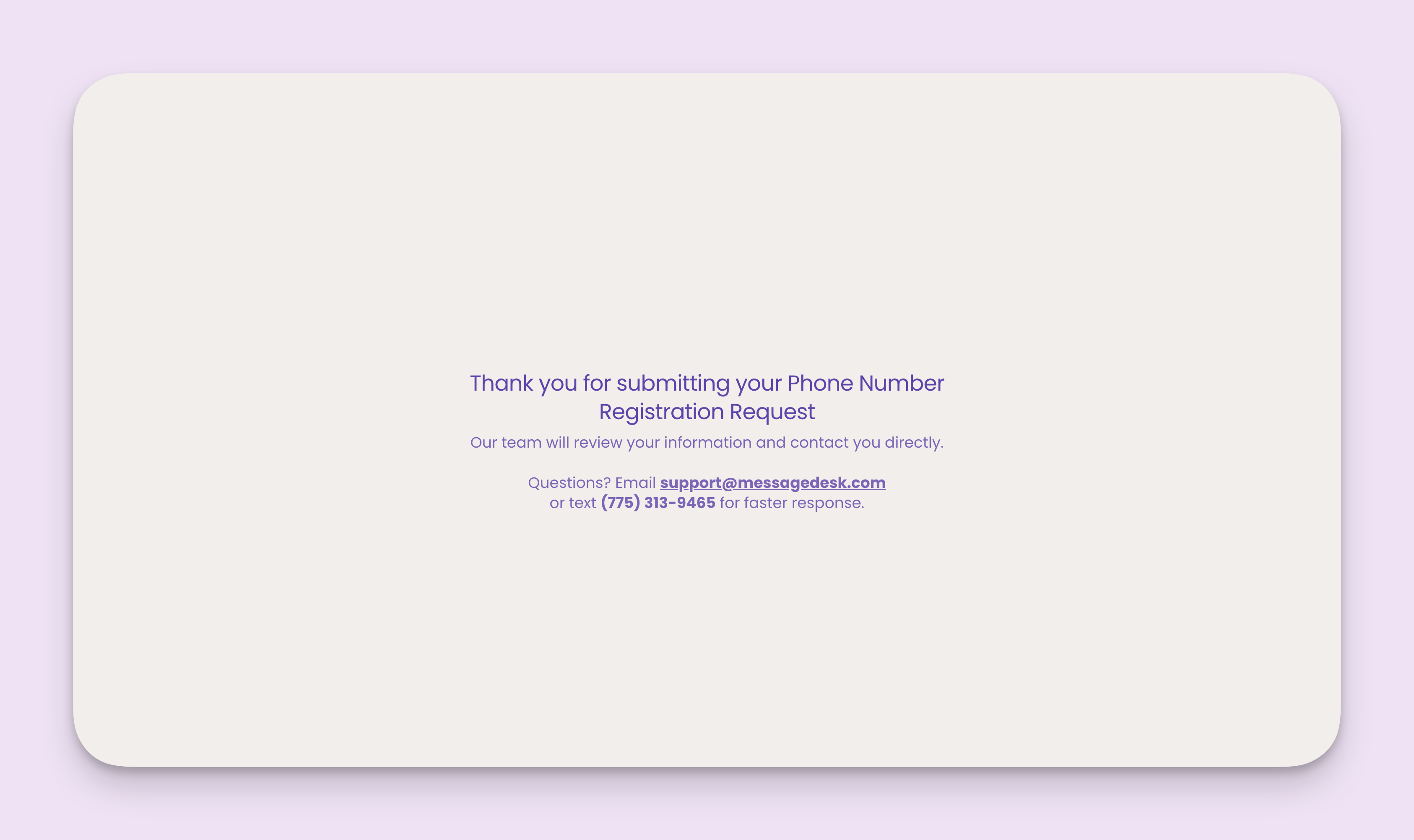
Tips to Speed Approval
- Make sure your website shows the same legal name and address you submit.
- Include opt-out language (“Reply STOP…”) in at least one sample message.
- Describe exactly what you plan to send (e.g., “appointment reminders and service updates”).
- For toll-free, submit one form per number to verify each line.
Frequently Asked Carrier Registration Questionnaire Questions
How long does it take to complete the carrier registration questionnaire?
How long does it take to complete the carrier registration questionnaire?
The carrier registration questionnaire takes approximately 7-10 minutes to complete. Make sure you have all the required documents and information ready before starting.
Can I save my progress and finish later?
Can I save my progress and finish later?
No, the questionnaire must be completed in one session. We recommend gathering all required documents before you begin.
What happens if I make a mistake on my submission?
What happens if I make a mistake on my submission?
Contact our support team at [email protected] or text (775) 313-9465. We can help correct any errors before your registration is processed.
Do I need to complete carrier registration for each phone number?
Do I need to complete carrier registration for each phone number?
No. Once your business is registered, you can add multiple phone numbers under the same registration. Toll-free numbers require separate verification.
If You’re Rejected
- Our Team will let you know, and we’ll help resubmit on your behalf. We’re here to help you fix it once and get approved.