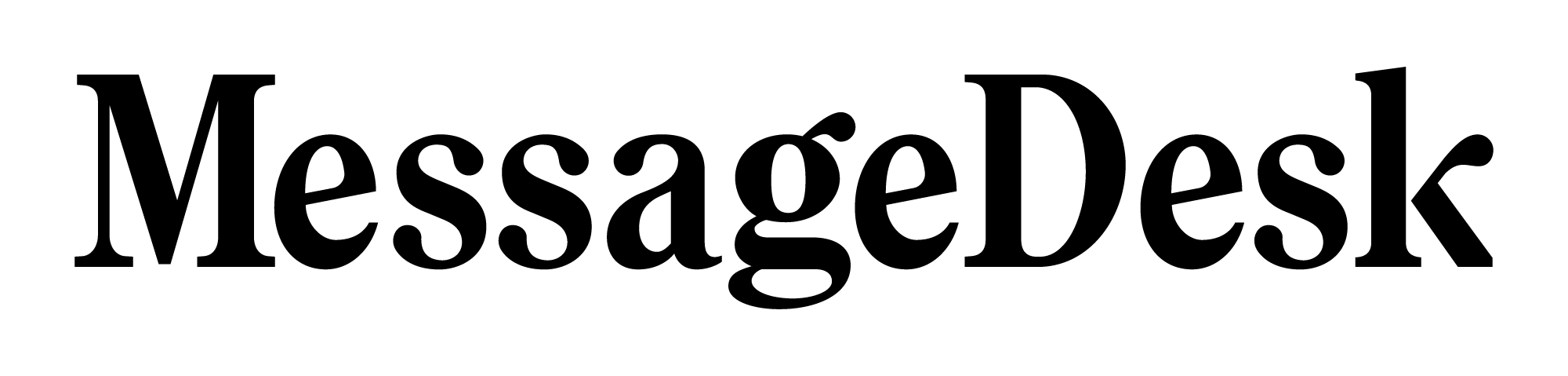Learn How to Connect New or Existing Phone Numbers to MessageDesk
Setting up texting is a single, streamlined flow that combines carrier registration with phone configuration. You choose the number path (purchase, host, or connect), we guide you through the right steps, and you start texting.Your Onboarding Journey
- Complete the Carrier Registration Questionnaire
- Purchase new: Local 10DLC or toll-free numbers
- Connect existing: Landline, VoIP, local 10DLC, or toll-free numbers
- Connect Twilio: Plug in your Twilio numbers (see note below)
Twilio users: You manage registration directly with Twilio. When you connect those numbers to MessageDesk, you generally don’t need to register again—just connect and go. MessageDesk automatically configures webhooks for your Twilio numbers to ensure seamless message syncing.
Important to Know
- Registration is part of setup: It’s not a separate first step—our flow handles it.
- Smart routing in the form: The configuration form adapts to your choices (purchase vs. connect, local vs. toll-free, etc.).
- Different paths for different stacks: Twilio-connected numbers keep using your Twilio registration state.
Supported Number Types
MessageDesk can text-enable most business numbers in the U.S. and Canada.- Landlines / local 10-digit numbers
- VoIP provider numbers (RingCentral, Dialpad, Zoom, Vonage, Nextiva, etc.)
- Toll-free numbers (800, 833, 844, 855, 866, 877, 888)
- Twilio numbers (connected to your Twilio account)
Note: MessageDesk supports numbers located in North America (US & Canada).
Landlines / local 10-digit numbers
Text-enable traditional wired/legacy lines across all U.S. states and Canadian provinces.Connect Landline and VoIP Numbers to MessageDesk
Learn how to connect an existing landline or VoIP number to MessageDesk for texting.
VoIP provider numbers
Integrate numbers from common business VoIP systems (e.g., RingCentral, Dialpad, Grasshopper, Ooma, Aircall, Vonage, Nextiva, Verizon Business, AT&T Business, Zoom).Connect Landline and VoIP Numbers to MessageDesk
Learn how to connect an existing landline or VoIP number to MessageDesk for texting.
Toll-free numbers
Text-enable North American toll-free numbers with prefixes 800/833/844/855/866/877/888.Connect Landline and VoIP Numbers to MessageDesk
Learn how to connect an existing landline or VoIP number to MessageDesk for texting.
Twilio numbers
Use your Twilio numbers within MessageDesk’s shared team inbox.Connect Twilio Numbers to MessageDesk
Learn how to connect your Twilio numbers to MessageDesk.
Unsupported Number Types
- International numbers outside the U.S./Canada
- Google Voice and mobile carrier personal numbers (unless fully ported to a VoIP provider first)
- Virtual numbers (non-carrier virtual SMS apps/services)
- Short codes (outbound) – MessageDesk doesn’t send from 5–6 digit codes
- Inbound from short codes is supported (you can receive replies)
Note: To use a personal mobile or Google Voice number, first port it to a VoIP provider, then connect it for texting with MessageDesk.
Hosting vs. Porting (What’s the Difference?)
Phone number hosting (text-enable only)
We add SMS to your existing number—voice stays with your current provider.- Keep your current number
- Calls continue to route exactly as they do now
- Texts flow through MessageDesk into your shared inbox
Note: Hosting works for traditional landlines, local 10-digit numbers, and most VoIP-connected numbers.
Phone number porting (move everything)
We move the entire number (voice + text) to MessageDesk.- Full transfer of services
- MessageDesk becomes the provider for that number
Note: In short: Hosting = add texting to your current setup. Porting = move voice + text to MessageDesk.
Texting with Multiple Numbers
You can connect up to 48 phone lines to a single workspace and manage all conversations in one place. Filter your inbox by phone line, and tailor roles & permissions so only the right teammates see the right conversations.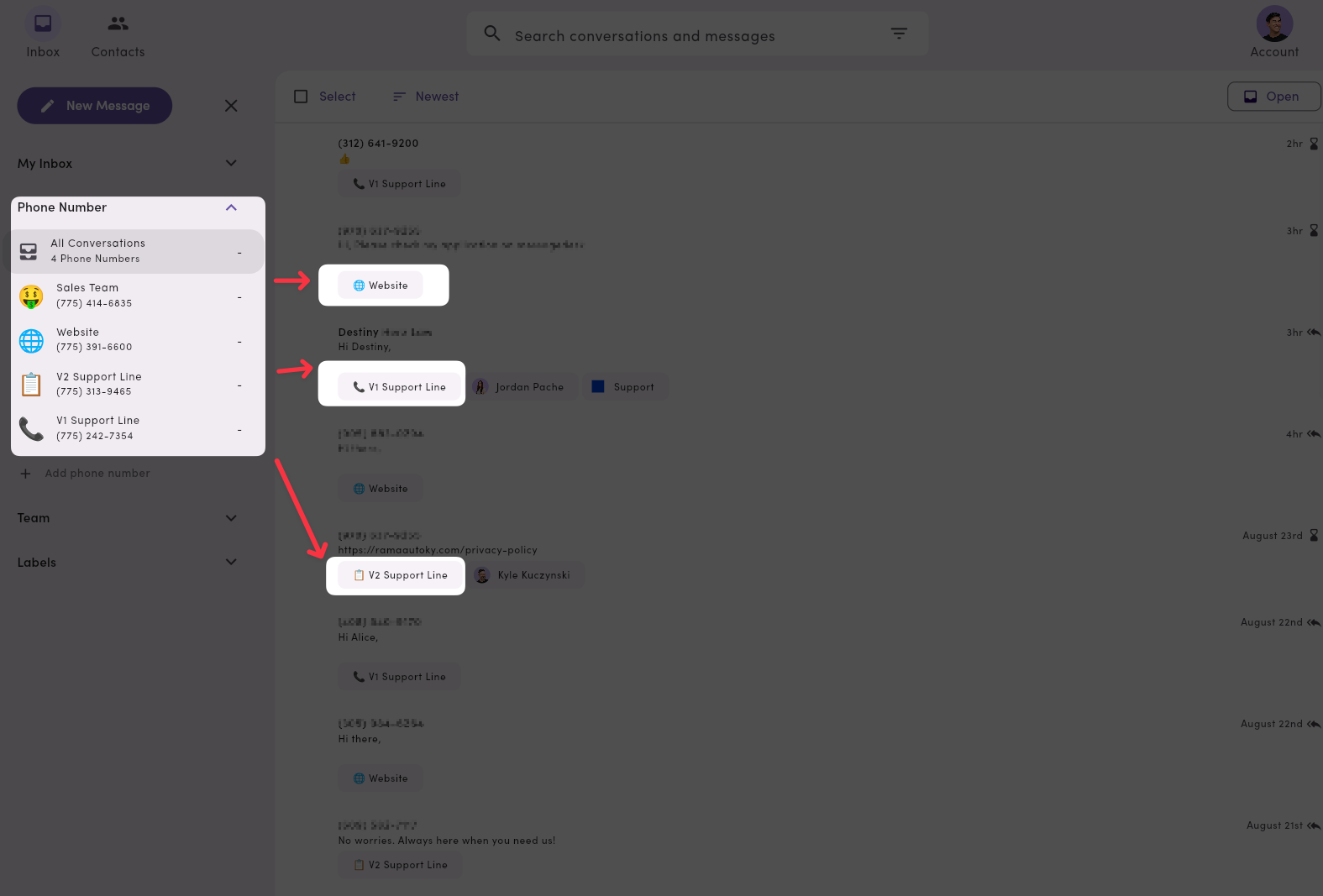
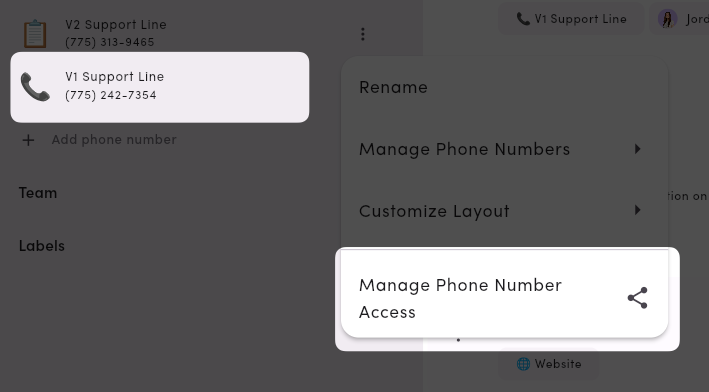
Registration & Deliverability Essentials
- A2P 10DLC (local): Required for most U.S. local business texting; improves throughput and reduces filtering.
- Toll-Free Verification: Recommended/required for higher volume and better deliverability on toll-free.
- Twilio: Registration stays in Twilio; just connect your numbers to MessageDesk.
- Timing: Registration can take time to approve—plan ahead for campaigns.
- Content: Avoid generic short links and spammy phrasing; include opt-out language when appropriate.
Frequently Asked Phone Number Questions
How many phone numbers can I connect?
Up to 48 phone numbers per workspace.How soon can I start texting?
- Outbound: After your number is connected and registration (10DLC or toll-free) is approved.
- Inbound: As soon as the number is connected, inbound texts will appear in your inbox.