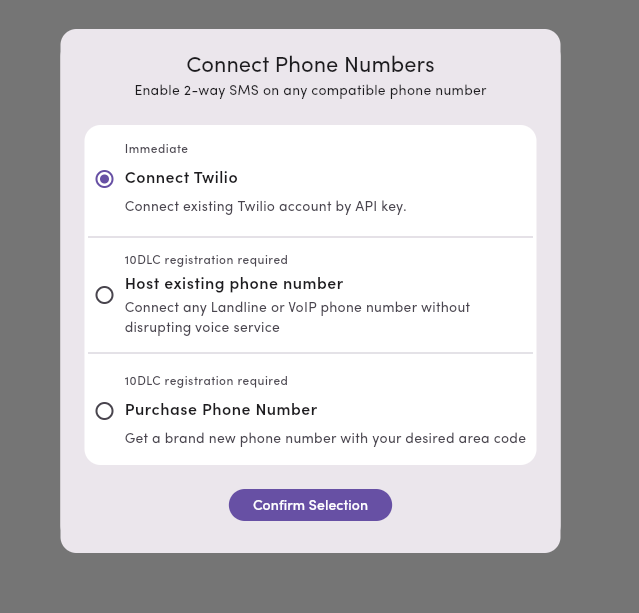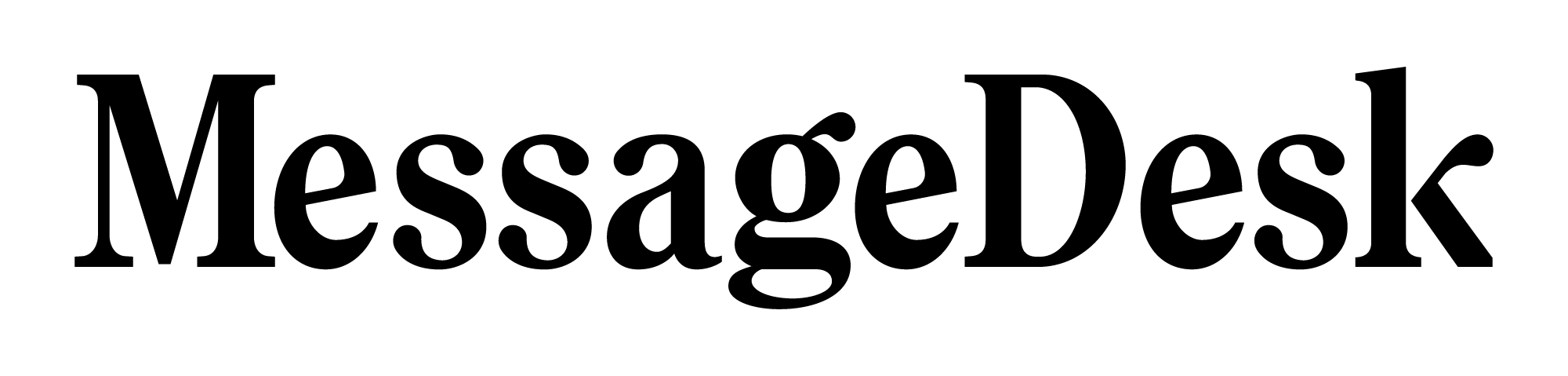Add a New Phone Number
Click Phone Management
- From the left-hand navigation, select “Phone Management” under Workspace Settings,
- If you don’t see,
Phone Managementyou may not have access. Speak with your account administrator for more details.
- If you don’t see,
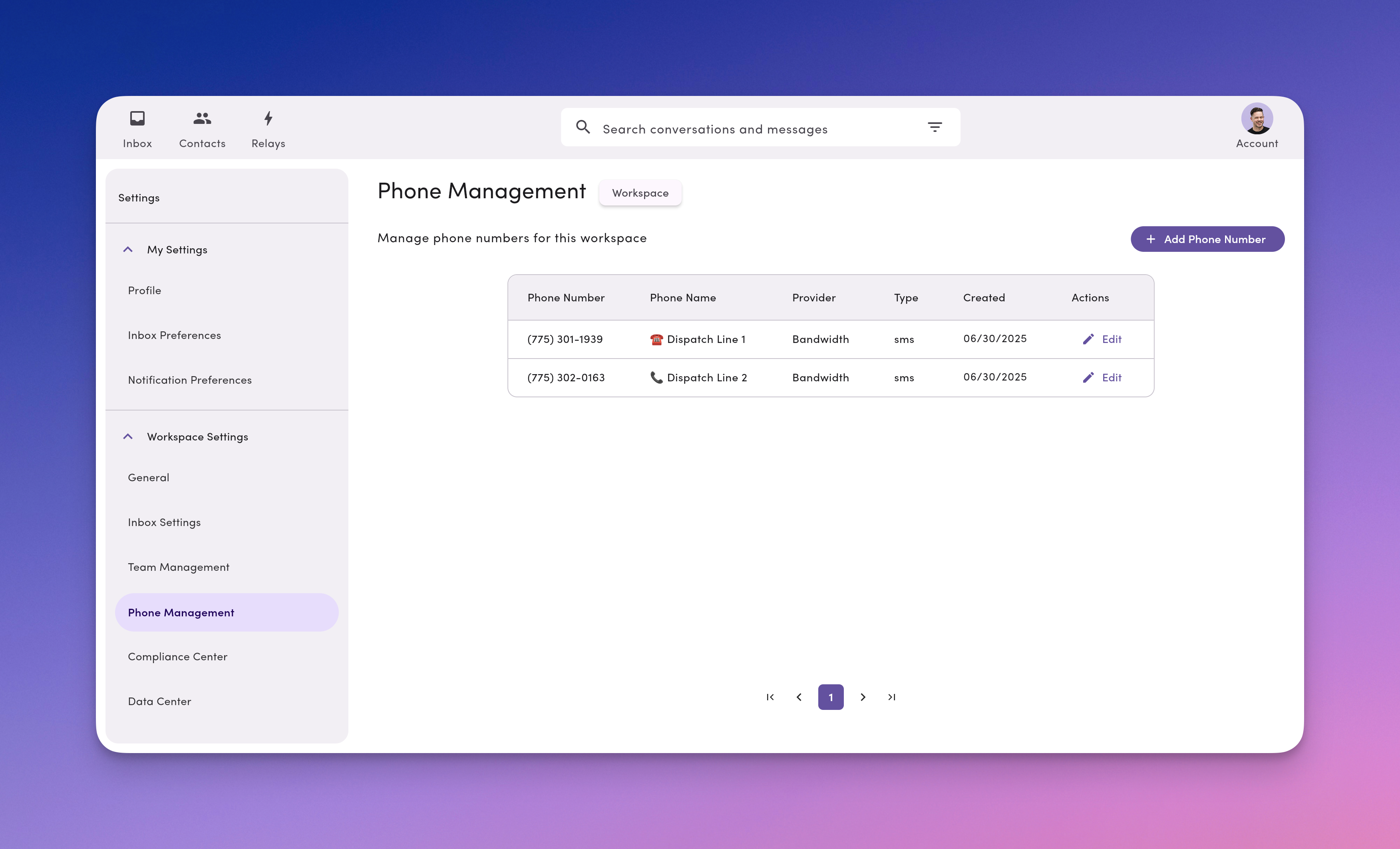
Add Phone Number you’ll see the following dialog. You can select any option.