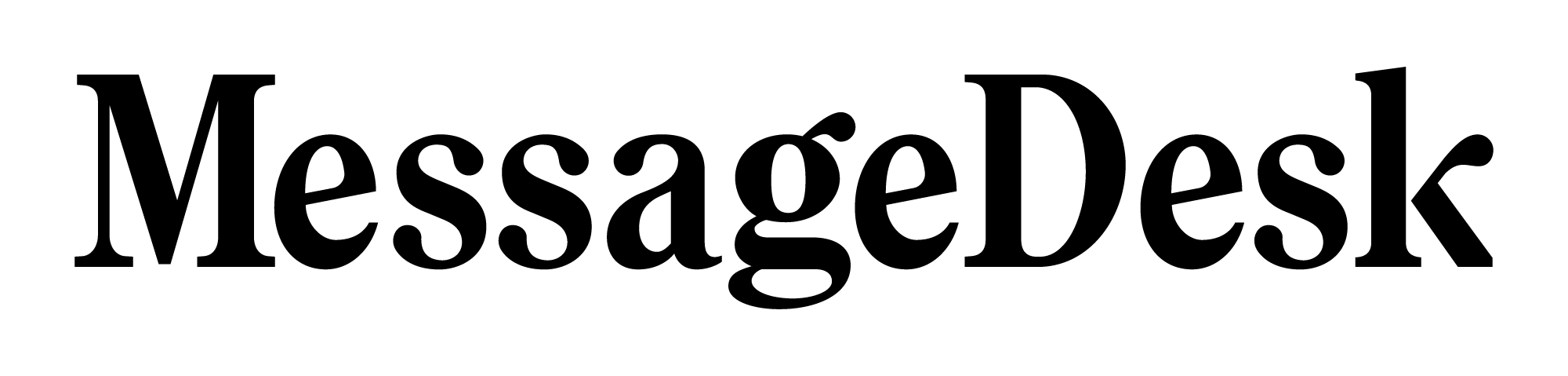30-Day Free Trial Overview
You can explore MessageDesk in two ways:- Individual (Free Forever) – no credit card required.
- 30-Day Free Trial – unlocks team features and more after you add a payment method and select a plan.
TL;DR
- Create an account: You start on the Individual (Free Forever) plan — no credit card needed.
- Start a trial: Your 30-day trial begins only after you enter a credit card and select a plan (usually when adding teammates or connecting phone lines).
- Messaging during trial: Works after carrier registration is complete.
- At day 30: Billing begins on the plan you selected unless you cancel before the trial ends.
Twilio users: If you connect existing Twilio numbers, you’re exempt from carrier registration inside MessageDesk and can connect numbers without starting a trial or adding a payment method.
Individual plan — free forever
- Duration: Forever
- Starts: As soon as you create your MessageDesk account
- Best for: Viewing MessageDesk solo before inviting a team or connecting lines
30-Day Free Trial — When it Starts & What it Includes
How your trial starts
Your 30-day trial begins when you enter a credit card and select a plan in either of these flows:- Adding teammates
- Connecting new or existing phone lines
Trial feature access
| Feature / Area | Trial access |
|---|---|
| Messaging | Limited until carrier registration is completed |
| Relays (automations) | Yes |
| Phone line management | Yes |
| Teammate management | Yes |
| Media & attachments | Yes |
| Templates & tags | Yes |
| Labels | Yes |
| Comments & mentions | Yes |
| Contacts | Yes |
| Twilio integration | Yes |
| Roles & permissions (user access controls) | Yes |
Messaging & compliance: If you’re using a local (10DLC) or toll-free number, you’ll need to complete the carrier registration process before sending messages.
How to Get Help During Your Trial
Our team is here to help you get set up fast.- Text: Send SUPPORT to (775) 313-9465
- Email: [email protected]
- Docs: You’re here ✅
What Happens When Your Trial Ends
Choose a plan (recommended before day 30)
If you do nothing
- If you started a trial by selecting a plan and adding a card, billing will begin automatically for that plan at the end of your 30 days.
- You can cancel anytime during the trial to avoid charges.
Need more time?
Contact sales to discuss trial extension options.FAQs
Do I need a credit card to create a MessageDesk account?No. You start on the Individual (Free Forever) plan without a card. Do I need a credit card to start my 30-day free trial?
Yes. You’ll enter a card and select a plan to begin the trial. Can I cancel during the trial?
Yes. Cancel anytime during your 30 days with no charges. What happens to my data if I don’t upgrade?
We preserve your data indefinitely. You can return and upgrade later. Can I switch plans after my trial?
Yes. You can change plans anytime after upgrading.