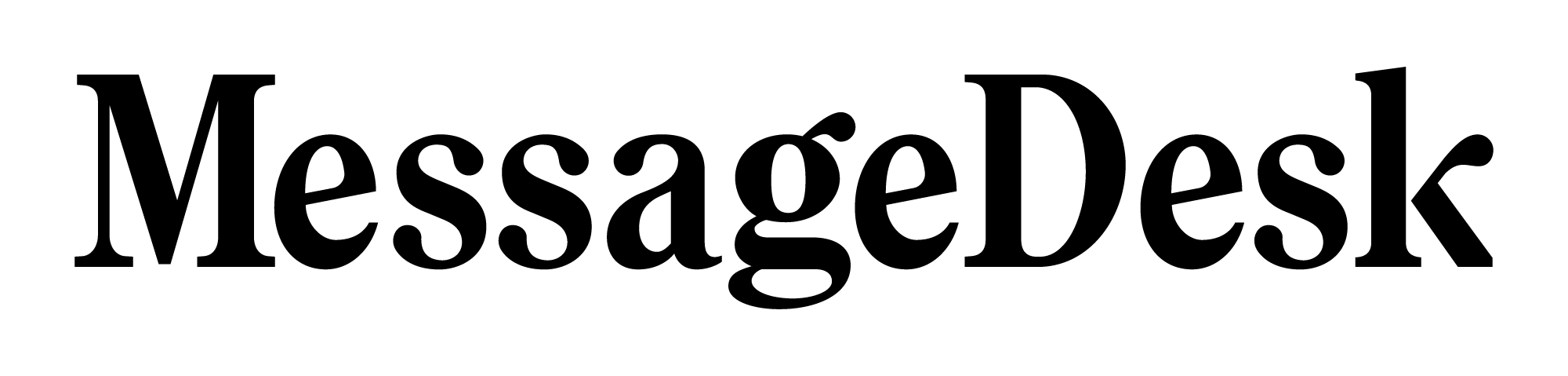Billing & Subscription Management
Quickly view your plan, update payment methods, download invoices, and make changes to your MessageDesk subscription—all from Account → Billing.TL;DR
- Go to Account → Billing to see plan, next charge, seats, billing cycle, and invoice history.
- You can add/update a payment method, download invoices, and cancel from the same page.
- To change plans (upgrade/downgrade), Contact Support. Upgrades prorate immediately; downgrades apply on your next billing cycle.
Open Your Billing Settings
- Click your profile icon (top-right).
- Choose Account → Billing.
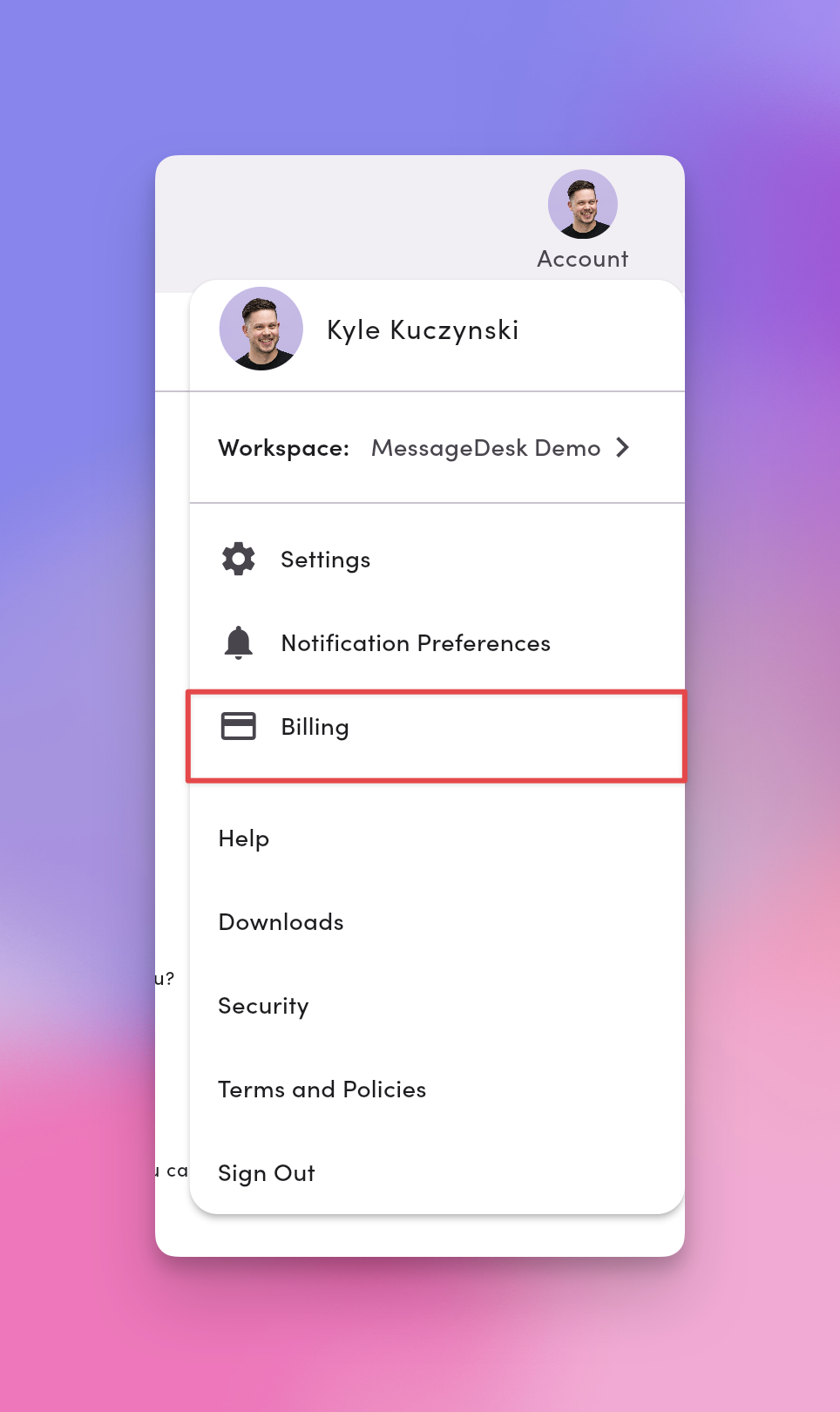
Manage Your Subscription
View current plan & billing details
The Billing page shows:- Plan name and price
- User seats (quantity)
- Billing cycle (monthly or annual)
- Next billing date
- Billing contact: name, email, address, phone
- Invoice history
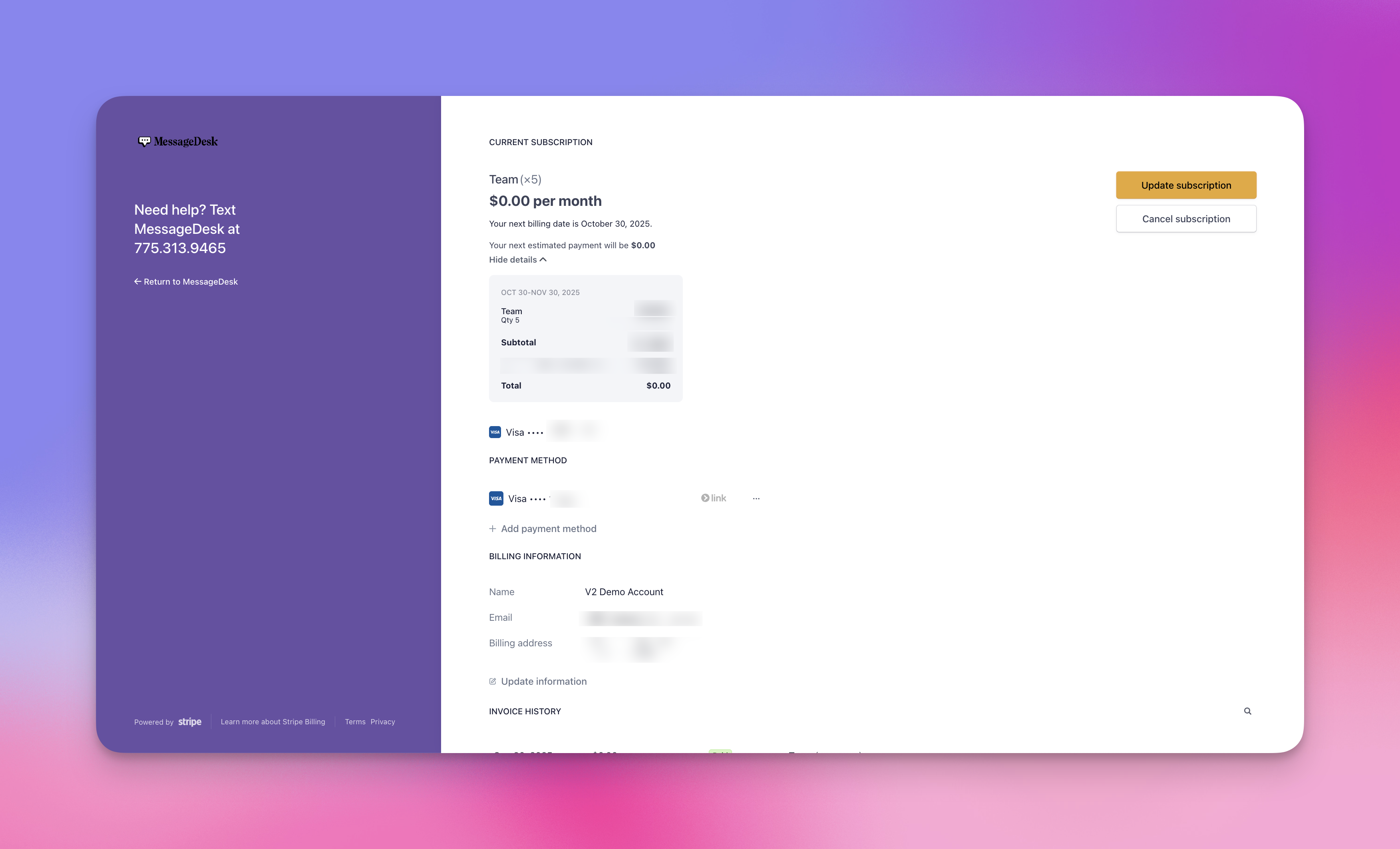
Change plans (upgrade or downgrade)
To change plans: Contact Support.- Upgrades: take effect immediately and are prorated.
- Downgrades: take effect at your next billing date.
Payment Methods
Supported options
- Card (Visa, Mastercard, Amex, Discover)
- Bank (ACH)
Add or update a payment method
- Go to Account → Billing.
- Click + Add payment method.
- Enter your details.
- Click Add.
Remove a payment method
You must have at least one active payment method on file.- Add a new method first, then remove the old one.
Billing Information & History
Update billing contact info
On Account → Billing, edit name, email, address, or phone in the Billing information section, then Save.View & download invoices
- Go to Account → Billing.
- Scroll to Invoice history.
- Click any invoice to view or download (PDF).
Cancel subscription
- Go to Account → Billing.
- Click Cancel subscription.
- Confirm Cancel subscription.
Frequently Asked Billing & Subscription Questions
When will I be charged?On the same day each month (monthly plans) or once per year (annual plans). Your next billing date appears in Billing. What happens if my payment fails?
We’ll retry the charge and send an email. Update your payment method to avoid service interruption. Can I get a refund?
Refunds are handled case-by-case. Please contact support to review your situation. Can I switch plans later?
Yes. Contact Support to upgrade or downgrade. Upgrades prorate immediately; downgrades apply on your next cycle.